Getting Started with DevOps on AWS: A Complete Beginner’s Guide
Modern software development demands faster releases, reduced manual effort, and highly reliable infrastructure. DevOps, when integrated with Amazon Web Services (AWS), creates a seamless path for teams to build, test, and deploy applications with speed and precision. If you're new to cloud or DevOps, this beginner-friendly guide will introduce you to AWS DevOps, explain its key services, and help you understand how to begin creating streamlined, automated workflows.
What Is AWS DevOps?
At its core, AWS DevOps combines DevOps methodologies like automation, continuous delivery, and infrastructure as code with AWS tools and services. This approach promotes collaboration between development and operations teams and helps eliminate bottlenecks in the deployment process. With AWS, these practices become easier to adopt, allowing even small teams to implement powerful CI/CD pipelines and infrastructure automation from the ground up. Unlock the power of cloud automation and continuous delivery with our AWS DevOps Online Course, designed to help you master tools like CodePipeline, CloudFormation, and CI/CD on AWS.

Why Choose AWS for DevOps?
AWS offers a wide array of tools and services tailored to support each stage of the software lifecycle. From writing code and managing builds to deploying and monitoring applications, everything can be handled in one unified cloud platform. It’s flexible, scalable, and integrates smoothly with popular development tools making it ideal whether you're deploying containerized microservices or traditional backend systems.
Essential DevOps Tools in AWS
-
AWS CodeCommit: Host and manage your source code with a secure, fully managed Git repository.
-
AWS CodeBuild: Automatically compiles code and runs tests, delivering ready-to-deploy artifacts.
-
AWS CodePipeline: Connects all stages of the release process, enabling continuous integration and delivery.
-
AWS CodeDeploy: Handles deployment to EC2, on-premises servers, Lambda, or containers.
-
AWS CloudFormation: Define and manage infrastructure using code templates for consistency.
-
Amazon CloudWatch: Monitor your applications and resources in real time using logs and metrics.
How to Create a DevOps Workflow with AWS
A basic DevOps pipeline on AWS might begin with a code push to CodeCommit, followed by CodeBuild compiling and testing the code automatically. If the build is successful, CodeDeploy takes over to push the application to your live environment. CodePipeline integrates all these steps into one automated, visual workflow. This setup reduces deployment risks, shortens feedback loops, and keeps releases consistent across development, testing, and production.
Benefits of AWS DevOps
Using AWS to implement DevOps practices brings a variety of advantages. It helps teams deliver updates more frequently with fewer errors. Automation allows for quick rollback and repeatable workflows. Real-time monitoring ensures you catch performance issues early, and auto-scaling features make it easy to grow your infrastructure as demand increases. Whether you're managing small projects or enterprise applications, AWS DevOps keeps systems efficient and reliable. Our Best Training & Placement Program is designed to equip you with industry-ready skills and ensure successful job placement in top companies.
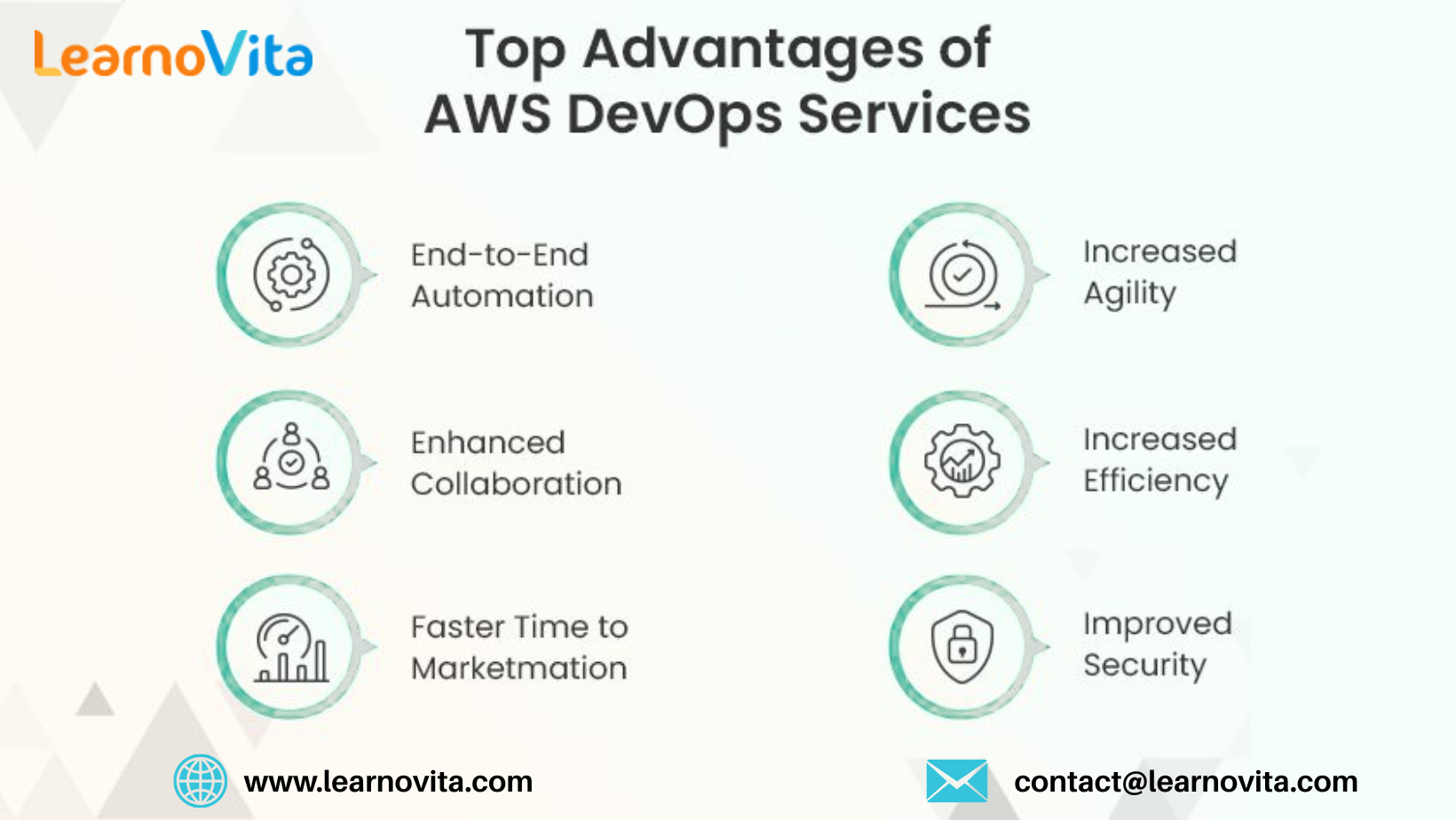
Where AWS DevOps is Most Commonly Used
-
Web and API CI/CD Pipelines: Automate the release cycle for full-stack apps or RESTful APIs.
-
Deploying Microservices: Launch independent services using AWS Lambda, ECS, or EKS.
-
Automated Infrastructure Provisioning: Use CloudFormation to spin up and manage infrastructure at scale.
-
Application Monitoring: Use CloudWatch and AWS X-Ray for observability and performance insights.
Getting Started with AWS DevOps: Tips for Beginners
New to AWS or DevOps? Start by learning the fundamentals like Git, CI/CD concepts, and how AWS infrastructure works. Use the AWS Free Tier to test services like EC2, S3, CodePipeline, and Lambda at no cost. Try building a simple CI/CD pipeline that automatically deploys a sample app. Once you're comfortable, explore advanced tools such as CloudFormation, monitoring integrations, and security configurations. Document your work and keep iterating, it’s the best way to learn.
Recommended Certifications for DevOps Learners
-
AWS Certified DevOps Engineer – Professional: Designed for experienced professionals focused on automation and cloud operations.
-
AWS Certified Developer – Associate: Covers core services used for cloud-native development and deployment.
-
AWS Certified Solutions Architect – Associate: Ideal for learning how to design secure, scalable infrastructure on AWS.
These certifications not only deepen your understanding but also enhance your resume and career opportunities.
Wrapping Up
Embracing DevOps on AWS allows beginners and professionals alike to build more efficient, automated, and scalable software systems. With the right tools and practices, you can reduce deployment time, increase stability, and improve collaboration across your team. Start small, stay curious, and take time to explore the full capabilities of AWS. With consistent practice, you’ll soon be managing cloud-native DevOps pipelines with ease and confidence.
- Art
- Causes
- Crafts
- Dance
- Drinks
- Film
- Fitness
- Food
- Jeux
- Gardening
- Health
- Domicile
- Literature
- Music
- Networking
- Autre
- Party
- Religion
- Shopping
- Sports
- Theater
- Wellness



