Beginner’s Introduction to Microsoft Excel for Everyday Spreadsheet Tasks
Microsoft Excel is one of the most widely used spreadsheet programs across personal, academic, and business settings. Whether you're keeping track of household expenses or compiling work reports, Excel offers a flexible platform to input, calculate, and organize data efficiently. For those just starting out, getting familiar with Excel's layout and functions can unlock a world of productivity.
Understanding the Excel Workspace
When you first open Excel, you'll see a large grid made up of individual boxes called cells. These cells are arranged by rows and columns, allowing you to input and manage different types of data. The ribbon at the top contains essential tools grouped under headings like Home, Insert, Page Layout, and more. The formula bar helps display or edit the contents of selected cells, while sheet tabs at the bottom let you move across multiple worksheets within a single workbook. Boost your data management skills with our Microsoft Excel Online Training designed for beginners and professionals alike.

Entering and Organizing Data
To work with data in Excel, simply click on a cell and start typing. Press Enter to move down or Tab to move across the row. You can easily change a value by selecting the cell and typing a new entry or using the formula bar. Excel also supports features like AutoFill, which allows you to drag a cell’s corner to copy patterns, such as number sequences or weekdays saving time and minimizing errors in repetitive tasks.
Easy Formatting Techniques to Improve Layout
Even basic formatting can significantly improve how data looks and feels in Excel. Here are a few quick ways to clean up your spreadsheet:
-
Bold or color headers to make column titles stand out
-
Use borders to define data groups clearly
-
Align text and numbers for better consistency
-
Format values as dates, currency, or percentages
-
Apply shading to alternate rows or highlight totals
These formatting tools not only improve appearance but also help make your data more readable.
Using Formulas and Functions for Quick Calculations
Formulas are the core of Excel’s calculation power. A basic formula starts with an equal sign (=) and can include cell references, numbers, and mathematical operators. For example, =C2+C3 adds two values. Excel also comes with many built-in functions like SUM (for totals), AVERAGE (for mean), and COUNT (for counting entries). As a beginner, mastering just a few of these functions gives you the ability to quickly process data without manual math.
Creating Visual Charts from Your Data
Excel provides built-in charting tools to help visualize data trends and comparisons. You can select your data and choose from a variety of chart types like bar, line, or pie charts. These charts can be customized with titles, labels, and colors to make them more informative and easier to understand. Visual elements like charts are especially useful for reports, dashboards, or presentations where clarity and engagement matter. Enroll in the Best Online Training & Placement Program to gain in-demand skills and secure top career opportunities with expert guidance.
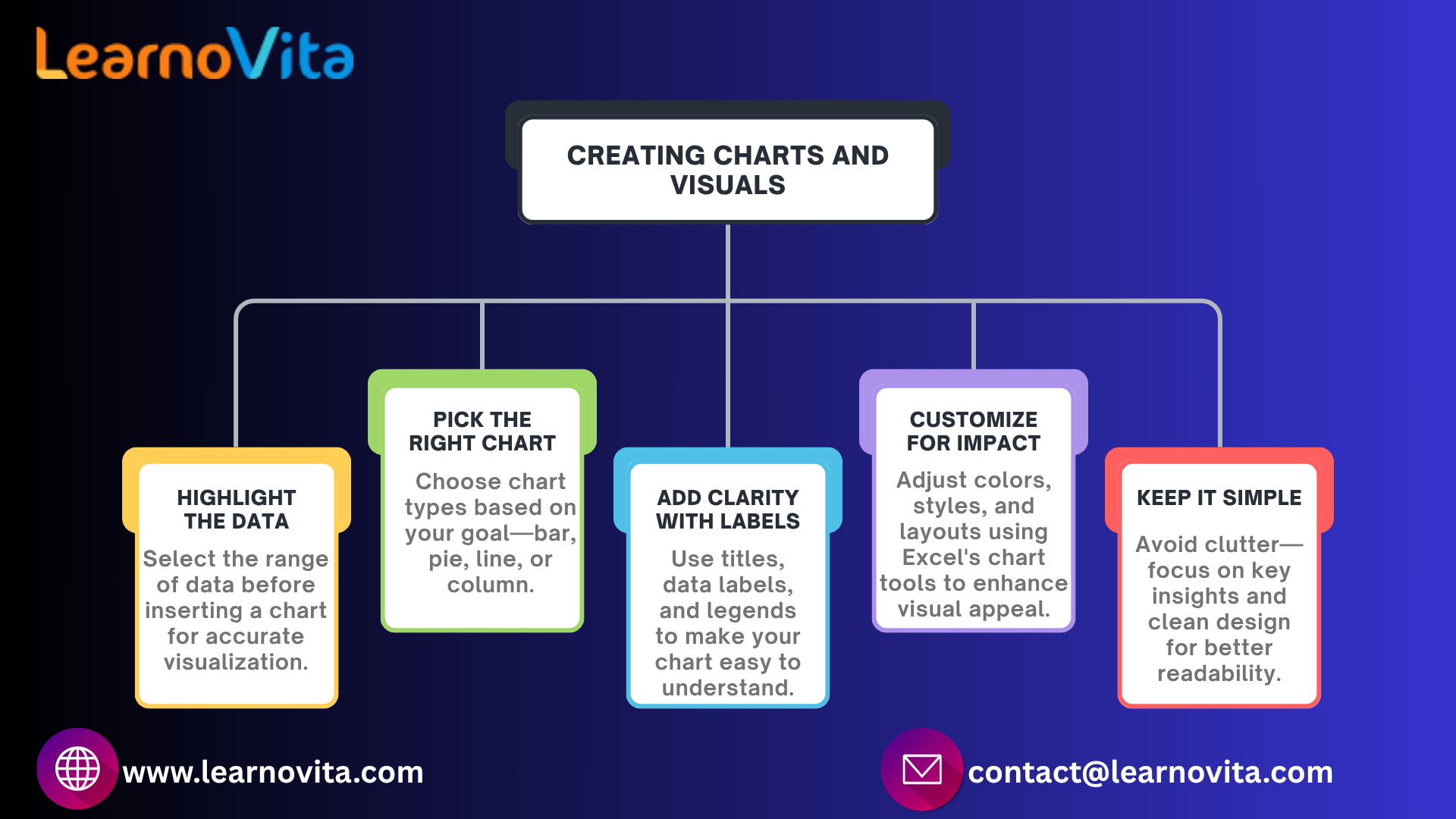
Everyday Tasks Excel Can Help You Manage
Here are a few beginner-friendly ways to use Excel in everyday life:
-
Track your monthly income and spending
-
Build a task list with priority levels and due dates
-
Organize product inventory for small businesses
-
Create a class timetable or study planner
-
Keep a log of attendance for meetings or groups
These examples show how Excel can support both personal and professional organization without requiring advanced skills.
Saving and Sharing Your Workbooks
Excel allows you to save your work in several formats including the standard .xlsx, .csv for raw data, or .pdf for clean, printable files. You can also use cloud services like OneDrive to store files online and access them from different devices. Excel’s sharing tools make collaboration easier: you can send your file via email or generate a shareable link, and set access levels for viewing or editing.
Final Thoughts
Getting comfortable with Excel doesn’t require deep technical knowledge, just a willingness to explore its features one step at a time. By learning how to enter and format data, use simple formulas, and create visual summaries through charts, you’ll be able to complete a wide range of everyday tasks more effectively. As you continue using Excel, you’ll discover even more ways to streamline your work and make smarter decisions through organized data.
- Art
- Causes
- Crafts
- Dance
- Drinks
- Film
- Fitness
- Food
- Games
- Gardening
- Health
- Home
- Literature
- Music
- Networking
- Other
- Party
- Religion
- Shopping
- Sports
- Theater
- Wellness



