Tally Essentials: A Beginner’s Guide to Streamlined Business Accounting
In the modern business world, handling financial operations with precision and speed is crucial. Whether you’re managing a small shop, a startup, or a growing company, using the right accounting software can make a big difference. Tally is one of the most trusted solutions for simplifying accounting processes. From basic bookkeeping to advanced financial reporting, Tally transforms manual accounting into a digital experience that’s both efficient and reliable. Over the years, Tally has expanded its features significantly. The latest version, TallyPrime, offers a complete business management solution that includes accounting, inventory, payroll, taxation, and compliance.
Why Tally is a Smart Choice
Tally has become a go-to tool for businesses of all sizes because it combines powerful features with a straightforward interface. It supports real-time data entry, which means financial reports are automatically updated the moment a transaction is recorded. This saves time, reduces errors, and ensures up-to-date financial visibility. Tally simplifies complex accounting concepts through its structured layout. With modules tailored for accounting, inventory, payroll, and tax compliance, users can manage all aspects of their financial operations from one place. Enroll in a Tally course online to gain hands-on expertise in accounting, GST, inventory management, and financial reporting all from the comfort of your home.

Getting Started: Installing Tally and Creating a Company
To begin, download TallyPrime from the official website. A free trial version is available for users who wish to explore the platform before purchasing a license. Installation is simple, and once the software is running, the first step is to create a company file by entering essential details like your company name, address, the financial year, and base currency. After this setup, you’ll have access to the Tally dashboard. It’s designed to be user-friendly, offering access to different sections such as accounting, inventory, payroll, and reports. New users are guided by on-screen prompts, tooltips, and logical menus that make the software easy to explore and understand.
Understanding Ledgers and How Transactions Work
In Tally, ledgers serve as the backbone of the accounting system. Each ledger corresponds to a specific account like Sales, Purchases, Cash, or Rent. These are grouped under broader heads such as assets, liabilities, income, or expenses. When a transaction is recorded, it is automatically classified under these groups for accurate reporting. Transactions are entered using vouchers, which act as templates for different types of activities. For example, a payment made to a supplier is entered via a Payment Voucher, while a customer’s payment is recorded through a Receipt Voucher. Once saved, each entry flows through the ledger system and updates all related reports in real time.
Most Common Vouchers Used in Tally
As you get started, you’ll frequently use these vouchers:
-
Payment Voucher: Records business expenses and outgoing payments.
-
Receipt Voucher: Tracks income and payments received from clients or customers.
-
Sales Voucher: Logs sales transactions for goods or services.
-
Purchase Voucher: Records purchases made by the business.
-
Journal Voucher: Used for internal adjustments like depreciation.
-
Contra Voucher: Captures fund transfers between cash and bank accounts.
Financial Reports in Real-Time
One of Tally’s standout features is its ability to generate accurate reports instantly. As soon as you enter a transaction, all the relevant reports like the Balance Sheet, Profit & Loss Statement, Trial Balance, and GST summaries are updated automatically. This real-time reporting helps you stay informed about your business’s financial health without manual calculations. You can customize these reports, filter them by date or account type, and export them into Excel or PDF formats for easy sharing with accountants, auditors, or stakeholders. With our Best Training & Placement Program, you’ll gain practical experience and dedicated career support helping you grow your skills and land your ideal job.
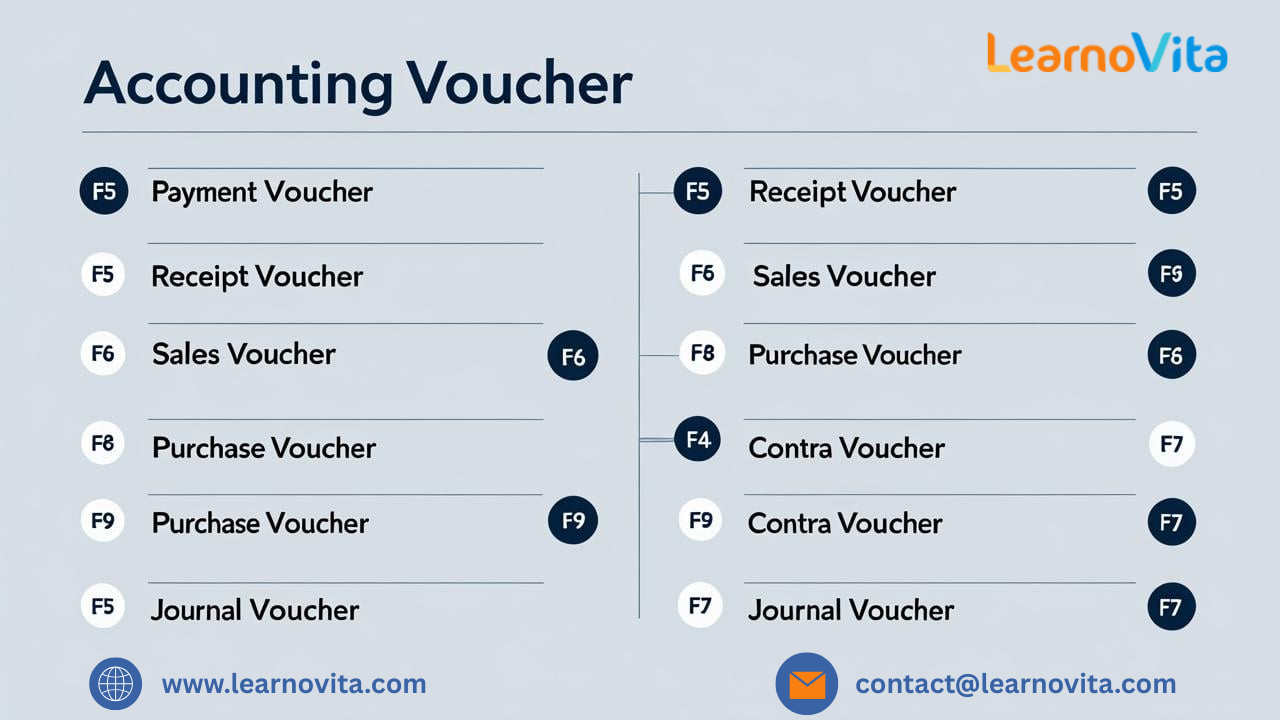
Managing Inventory in Tally
In addition to accounting, Tally helps you manage inventory with ease. You can define items, assign stock groups, set unit measurements, and track stock movements across different locations. This is especially useful for retail, wholesale, or manufacturing businesses. What makes it powerful is the tight integration between inventory and financial modules. For every sale or purchase involving goods, both stock quantities and account balances are updated automatically, ensuring consistency across departments.
Tips for Learning Tally Effectively
If you're new to Tally, these practices can help you master it faster:
-
Experiment with sample data to get comfortable with transactions and reports.
-
Refer to official guides and tutorials available on Tally’s website and YouTube channel.
-
Use keyboard shortcuts to speed up navigation and voucher entry.
-
Schedule regular data backups to avoid loss due to system issues.
-
Check reports frequently to understand how every transaction affects the financials.
Conclusion
Tally provides a dependable and easy-to-use platform for businesses to manage their finances more effectively. Whether you’re just starting your accounting journey or looking to upgrade from manual bookkeeping, TallyPrime gives you the tools to handle everyday financial tasks with confidence. From creating ledgers to managing inventory and generating reports, everything is designed to save time, reduce errors, and offer better insights. For beginners, Tally’s structured layout and real-time features make learning straightforward. And as your business grows, Tally grows with you making it not just an accounting tool, but a lasting solution for your business operations.
- Art
- Causes
- Crafts
- Dance
- Drinks
- Film
- Fitness
- Food
- Jogos
- Gardening
- Health
- Início
- Literature
- Music
- Networking
- Outro
- Party
- Religion
- Shopping
- Sports
- Theater
- Wellness



