Starting Your Azure DevOps Journey: A Beginner’s Guide to CI/CD
In the modern world of software development, rapid and reliable delivery has become essential. Teams can no longer afford to push releases manually or wait for long testing cycles. This is where DevOps and CI/CD (Continuous Integration and Continuous Deployment) transform the game. If you're new to this space, Azure DevOps is a robust, user-friendly platform that can help you build automated workflows for development and deployment with ease. This guide is designed to walk you through the basics and help you get started confidently.
What is Azure DevOps?
Azure DevOps is Microsoft’s end-to-end suite of services that support every phase of the software development lifecycle. From tracking work and managing code to automating testing and deploying software, it provides everything needed under one cloud-based roof. The platform is versatile and can be tailored to meet the needs of solo developers, small teams, or large enterprises. Whether you're managing agile boards, setting up build pipelines, or storing code in version control, Azure DevOps enables smoother collaboration, better productivity, and faster delivery. Elevate your career in DevOps with our comprehensive Azure DevOps Certification Course, designed to equip you with hands-on skills in CI/CD, infrastructure automation, and project management using Microsoft Azure.

Why CI/CD is So Important
The software world is moving fast. Releasing new features, fixing bugs quickly, and continuously improving applications are now business requirements. This is where CI/CD becomes a crucial practice. Continuous Integration allows developers to merge code into a shared repository frequently, ensuring changes are validated through automated builds and tests. Continuous Deployment takes it one step further by releasing tested code automatically to production or staging environments. Together, they help teams minimize manual tasks, catch issues early, and deliver software faster with fewer errors.
Core Components of Azure DevOps
Azure DevOps is made up of five key services that together offer complete DevOps coverage:
-
Azure Boards: For tracking tasks, bugs, and user stories with agile tools like Kanban and sprint planning.
-
Azure Repos: Git-based version control for secure and collaborative source code management.
-
Azure Pipelines: Build and release automation across different platforms and cloud environments.
-
Azure Test Plans: Tools for managing test cases, running manual and exploratory tests, and capturing feedback.
-
Azure Artifacts: Centralized storage for managing project dependencies and package sharing.
These services can be used independently or together, depending on your project needs.
Getting Started with Your First Azure DevOps Project
Getting up and running with Azure DevOps is straightforward. After creating your account, you can set up an organization and create a new project within it. This project serves as a workspace where your team can track work, store code, and manage CI/CD pipelines. You’ll select a version control system (typically Git) and then activate the services that best suit your workflow. Whether you're planning tasks, collaborating on code, or automating deployments, Azure DevOps offers an intuitive interface and step-by-step guidance to help you get started smoothly.
Creating a Basic CI Pipeline
Setting up a Continuous Integration process ensures that every code change is validated automatically. Here’s what it typically involves:
-
Link Your Repository: Connect your codebase from Azure Repos, GitHub, or another source.
-
Set Up Pipeline Triggers: Decide when your pipeline should run on each commit, pull request, or on a schedule.
-
Define Build Tasks: Include steps such as compiling code, running tests, and creating build artifacts.
-
Monitor Feedback: Check logs and reports to verify that builds complete successfully or to catch failures early.
This consistent automation keeps your codebase clean, stable, and always ready for deployment. Get top-notch training with assured placement support through our Best Training & Placement Program.
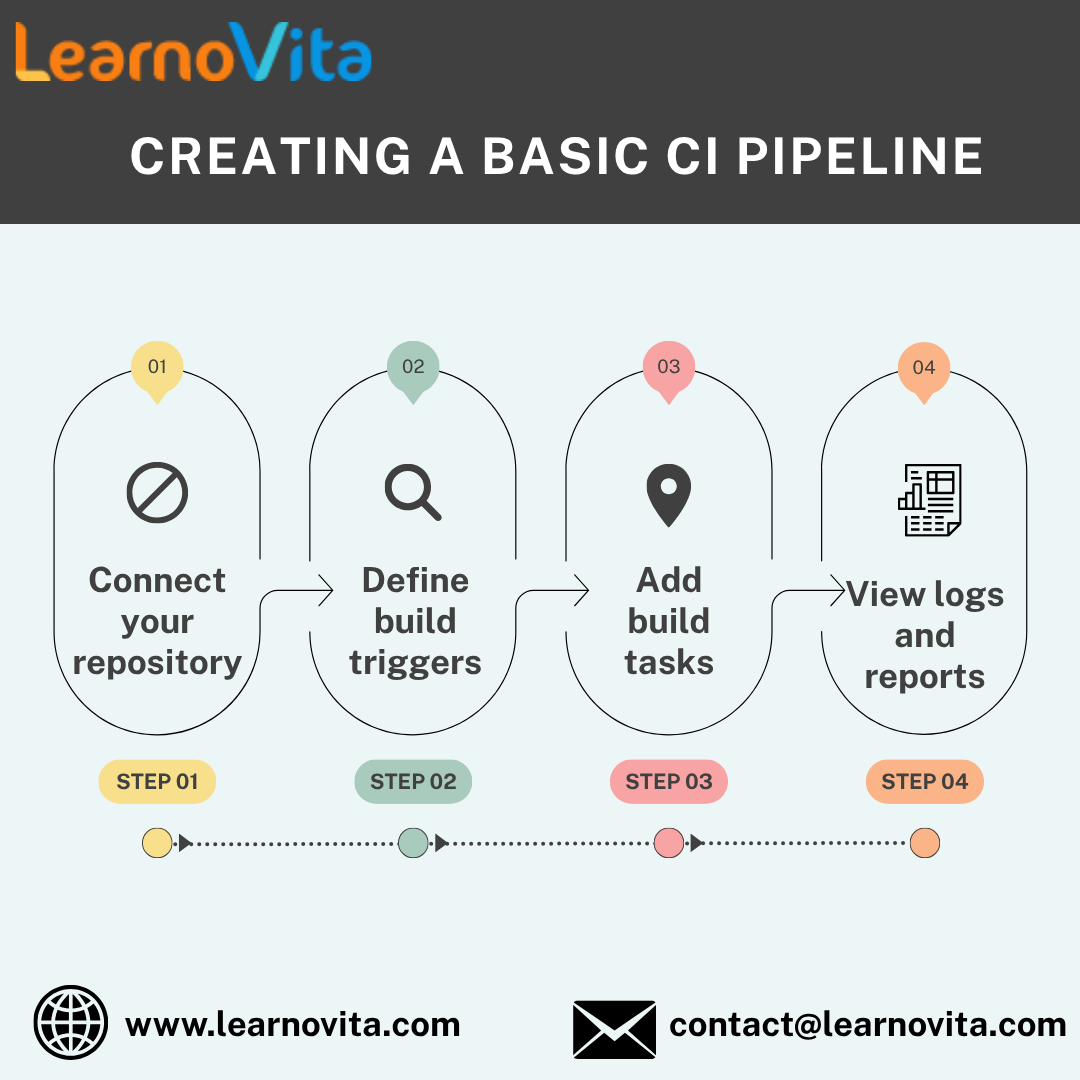
Automating Your Deployments with Azure Pipelines
Once your CI process is in place, the next step is to automate how that code is deployed. Azure Pipelines allows you to set up deployment stages for different environments such as development, QA, and production. You can define rules, approval checks, and rollback conditions to maintain control and reduce risk. Whether you're deploying to Azure services, other cloud platforms, or on-premises servers, Azure Pipelines ensures your releases are fast, repeatable, and reliable.
Using Azure Boards to Organize and Track Work
Azure Boards keeps your team on the same page by helping you plan and track progress efficiently:
-
Work Item Creation: Create and assign user stories, tasks, bugs, and features.
-
Sprint & Iteration Planning: Use agile boards and sprints to structure your work in manageable cycles.
-
Progress Tracking: Visualize work across teams and identify bottlenecks early.
-
Full Traceability: Link work items to code, commits, builds, and releases for end-to-end visibility.
Boards enhance transparency and accountability throughout your software projects.
Tips for Success with Azure DevOps
To maximize the impact of Azure DevOps, it helps to adopt some best practices early. Establish a clear Git branching strategy, enforce code reviews via pull requests, and automate testing as part of your pipeline. Secure your credentials and secrets through service connections and environment variables. Also, regularly review your pipeline performance and refine your steps to improve build speed and reliability. With thoughtful planning and steady improvements, Azure DevOps can become a powerful engine for delivering better software, faster.
Final Thoughts
Getting started with Azure DevOps doesn't mean mastering every feature right away. Begin with simple setups like version control and task tracking. As you grow more comfortable, expand into CI pipelines, automated deployments, and testing tools. Azure DevOps makes modern development accessible, even if you're just starting out. With the right mindset and a willingness to explore, you can build a workflow that’s efficient, scalable, and tailored to your goals.
- Art
- Causes
- Crafts
- Dance
- Drinks
- Film
- Fitness
- Food
- Giochi
- Gardening
- Health
- Home
- Literature
- Music
- Networking
- Altre informazioni
- Party
- Religion
- Shopping
- Sports
- Theater
- Wellness



