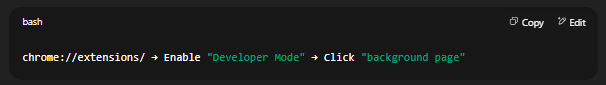In 2025, Chrome extensions continue to be a vital tool for enhancing productivity, customizing browser experiences, and solving specific user challenges. Whether you're aiming to streamline daily tasks, cater to a niche audience, or generate revenue through the Chrome Web Store, building a successful extension starts with a strong foundation in development best practices. Mastering the development process is key to standing out in a growing marketplace of browser-based solutions.
If you’re looking to bring your extension idea to life with expert precision and quality, it’s a smart move to hire Chrome Extension developers. Experienced developers can help you build secure, high-performance extensions tailored to your business needs, while ensuring compliance with Chrome Web Store guidelines. Whether you need custom features, third-party API integrations, or ongoing maintenance, hiring skilled professionals can significantly accelerate your project and improve overall results.
In this guide, we’ll share 7 expert tips that can help you build robust, secure, and high-performing Chrome extensions like a pro—regardless of whether you're just getting started or have a few projects under your belt.
1. Understand the Chrome Extension Architecture
Before you dive into coding, it’s essential to understand the architecture of a Chrome extension. Unlike a typical web application, Chrome extensions consist of multiple components that work together:
-
Manifest file (
manifest.json) – The blueprint that defines metadata, permissions, background scripts, content scripts, and UI options. -
Background Scripts – Run in the background to handle long-running tasks like event listeners, API calls, or alarms.
-
Content Scripts – Injected into web pages to interact with the DOM.
-
Popup/Options Pages – UI components that users interact with directly.
-
Service Workers (Manifest v3) – Introduced in Manifest V3 to replace background pages for better performance and battery life.
Pro Tip:
Use Manifest V3, as Chrome now requires all new extensions to adopt it. It improves performance, limits persistent background tasks, and enhances security.
2. Start Small, Then Scale
It’s tempting to build every feature you imagine right away. But like any other software project, extensions can quickly become complex and buggy if you don’t start lean.
Best Practice:
-
Begin with a Minimum Viable Extension (MVE). Focus on a single use case that works reliably.
-
Once stable, incrementally add features and test with each update.
-
Keep your extension modular—separate scripts and functions for each task or feature.
By starting small, you reduce your risk and create a solid foundation for scaling.
3. Master the Permissions Model
Chrome extensions require explicit permissions to access browser features and data. These are declared in your manifest.json file under the permissions field.
Common Permissions:
-
"tabs"– To interact with browser tabs. -
"storage"– To store settings or data. -
"activeTab"– To temporarily access the currently active tab.
Pro Tip:
Request only the permissions you need. The more permissions your extension requires, the more scrutiny it will face from users and Google. A privacy-conscious extension has a better chance of being approved and trusted.
Use the optional_permissions field if you're not sure a permission is needed up front.
4. Build a User-Friendly Interface
A clean, intuitive user interface is often overlooked in extension development. But it plays a major role in adoption and usability—especially if your extension offers popup windows or settings pages.
UI Design Tips:
-
Use modern HTML/CSS with responsive design to ensure usability across screen sizes.
-
Keep interfaces minimal—don’t overwhelm users with too many settings.
-
Use clear icons and tooltips to improve navigation.
-
Follow Chrome's UI best practices and accessibility guidelines.
You can also use frameworks like Tailwind CSS or Bootstrap to speed up UI development.
5. Implement Secure Coding Practices
Security should be a top priority in Chrome extension development. Since your extension may access sensitive data or interact with external websites, bad actors can exploit poor code.
Security Essentials:
-
Never use inline JavaScript (
<script>) in HTML files. Manifest V3 enforces this for a reason. -
Validate and sanitize all external inputs or user data.
-
Avoid using unnecessary third-party libraries, especially if they're outdated or unverified.
-
Use
Content Security Policy (CSP)in your manifest file to reduce XSS vulnerabilities.
Bonus Tip:
Use Google’s Extension Check Tool to run automated security checks before submitting.
6. Use DevTools and Logging Effectively
Debugging Chrome extensions can be tricky, especially with service workers and dynamic content scripts. Fortunately, Chrome provides a robust set of developer tools to help.
DevTips:
-
Use
chrome.runtimeandchrome.storagelogs to debug background and popup scripts. -
Access your extension’s logs by opening Chrome and navigating to:
-
For content scripts, use the Inspect element feature directly on the web page.
Using tools like Source Maps, breakpoints, and the Network tab can make debugging a breeze, especially when dealing with APIs or asynchronous requests.
7. Test, Publish, and Market Smartly
Once your extension is ready, it’s time to go live on the Chrome Web Store—but before that, testing and optimization are critical.
Testing Checklist:
-
Test across different operating systems and screen sizes.
-
Check behavior on various websites if your content script interacts with pages.
-
Validate all permissions, error messages, and UI behaviors.
Publishing Tips:
-
Write a compelling and clear store description. Explain what your extension does, who it’s for, and its main features.
-
Include screenshots and a demo video if possible.
-
Select the right categories and keywords to improve visibility.
After publishing, track performance using analytics and feedback. Encourage reviews and update your extension regularly with new features or fixes.
Final Thoughts: Future-Proofing Your Chrome Extensions
As web standards evolve, Chrome extension APIs and requirements will continue to change, making professional Chrome extension development services increasingly valuable for staying compliant and competitive. Manifest V3 is just one example of Google’s ongoing effort to improve performance and privacy. To stay ahead:
-
Follow the Chrome Developers Blog
-
Join extension development forums and GitHub communities
-
Keep your code modular and easy to update
By adopting secure practices, maintaining clean architecture, and focusing on user experience, you can build Chrome extensions that are both useful and sustainable.