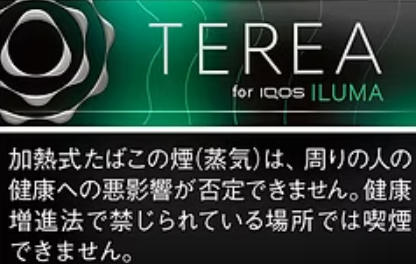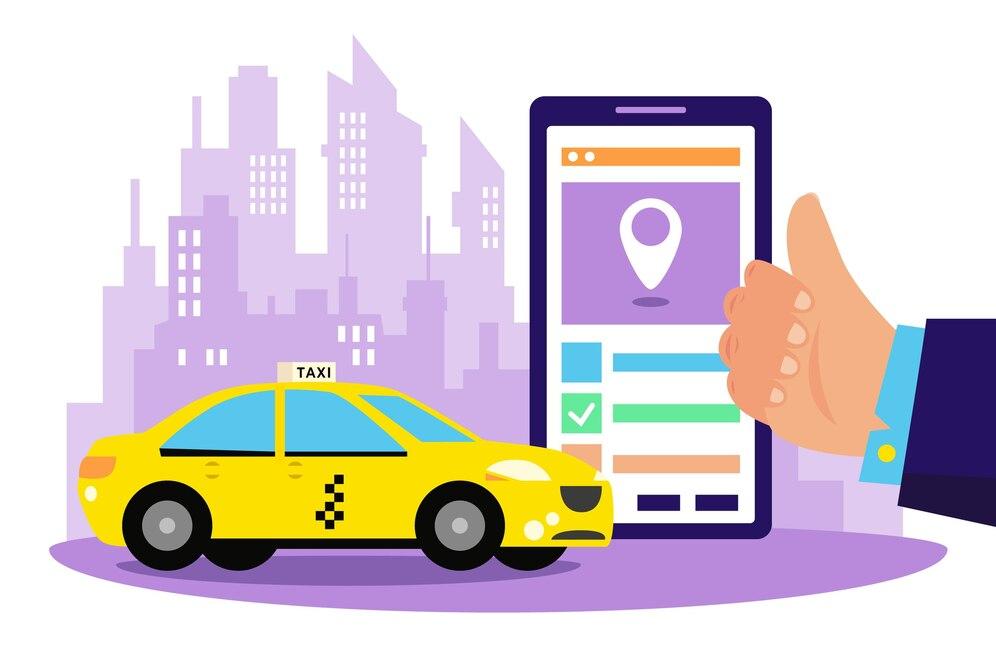Top 10 Tools for Managing Multiple Gmail Accounts Efficiently

Managing multiple Gmail accounts can be incredibly helpful for entrepreneurs, marketers, virtual assistants, freelancers, and anyone juggling various roles or projects. Whether you're handling client communications, cold outreach, lead generation, or personal tasks, using multiple Gmail accounts keeps your workflow organized and prevents inbox overload.
But here's the challenge: logging in and out repeatedly, switching tabs, and trying to keep track of all those messages can quickly become overwhelming without the right tools.
Thankfully, there are several smart solutions designed specifically to help users manage multiple Gmail accounts more efficiently—saving time, reducing mistakes, and improving productivity. In this article, we'll explore ten of the most effective tools and platforms that can make multi-account Gmail management smooth, simple, and secure.
1. Shift
Shift is an all-in-one desktop workstation built for multitaskers. It allows you to manage multiple Gmail, G Suite, and Outlook accounts from a single interface. Instead of switching between tabs or browsers, everything lives in one dashboard.
Key Features:
-
Add unlimited email accounts
-
Integrates with popular apps like Slack, Trello, and Zoom
-
Streamlined notifications and calendar syncing
Why it’s great: Shift simplifies the multitasking experience by putting all your accounts and tools in one place, which reduces friction and increases efficiency.
2. Mailbird
Mailbird is a user-friendly email client for Windows that brings together all your Gmail and other email accounts into one intuitive interface. It's ideal for users who prefer desktop-based solutions over web browsers.
Key Features:
-
Unified inbox for all accounts
-
Built-in task manager and contact syncing
-
Custom layout and theme options
Why it’s great: Mailbird combines style with functionality, making email management faster and more enjoyable.
3. Thunderbird
Developed by Mozilla, Thunderbird is a free, open-source desktop email client that supports managing multiple email accounts, including Gmail, with ease. It's a reliable option for users who want control and customization.
Key Features:
-
Strong encryption and security features
-
Tabbed email and smart folders
-
Full integration with Gmail and other IMAP/POP accounts
Why it’s great: Thunderbird is a powerful, no-cost alternative to paid email clients, with tons of flexibility for advanced users.
4. Chrome User Profiles
Rather than switching accounts within Gmail, creating separate Chrome user profiles allows you to open multiple Gmail accounts in different windows—each with its own cookies, settings, and extensions.
Key Features:
-
Seamless switching between profiles
-
Isolated browsing sessions
-
Keeps each Gmail account organized
Why it’s great: It's a built-in feature of Chrome, so there's no need to install extra software. Great for separating work, personal, and client emails.
5. Gmailify
Gmailify is a Google feature that lets you manage non-Gmail accounts (like Yahoo or Outlook) inside your Gmail interface. It also helps manage multiple Gmail accounts from one inbox.
Key Features:
-
Centralized email management
-
Gmail features (spam protection, labels) for all accounts
-
Works from both web and mobile apps
Why it’s great: It lets you experience Gmail’s clean, powerful interface even with third-party email accounts.
6. Hiver
Hiver is a Gmail-based help desk tool that allows teams to collaborate and manage shared Gmail accounts like support@ or sales@ directly from their Gmail interface. While not designed for personal use, it's excellent for team workflows.
Key Features:
-
Shared inbox and collaboration tools
-
Internal notes and tagging
-
Assign and track emails like tasks
Why it’s great: For teams using Gmail for customer service or sales, Hiver brings advanced team management features right into the inbox.
7. Gmelius
Gmelius is a productivity platform built to enhance Gmail for teams and professionals. It offers project and email management tools within the Gmail dashboard.
Key Features:
-
Email templates, tracking, and scheduling
-
Shared labels and notes
-
Kanban boards for email tasks
Why it’s great: Gmelius turns your Gmail into a full-fledged collaboration hub, ideal for teams managing multiple accounts or projects.
8. Rambox
Rambox is another all-in-one workspace app that supports Gmail and hundreds of other services. It lets you run multiple instances of Gmail and any other communication tools you use.
Key Features:
-
Unified workspace for email, messaging, and social apps
-
Password protection and session locking
-
Sync settings across devices
Why it’s great: Rambox helps you centralize and streamline communication across platforms while maintaining control and security.
9. Wavebox
Wavebox is a browser built for productivity that helps users manage multiple Gmail (and other app) sessions simultaneously. It allows deep integration with G Suite, including Drive and Calendar.
Key Features:
-
Built-in support for multiple accounts
-
App containerization for session security
-
Focus mode and sleep tabs to save memory
Why it’s great: If you’re tired of juggling tabs, Wavebox creates a stable, organized workspace that enhances Gmail usage at scale.
10. Zoho Mail (for Consolidated Management)
Though not a Gmail-specific tool, Zoho Mail allows you to import multiple Gmail accounts and manage them through a single dashboard. It’s a great solution for businesses that want professional-level control and email hosting options.
Key Features:
-
Unified inbox with advanced filtering
-
CRM and project integration
-
Ad-free interface with privacy-focused design
Why it’s great: It’s perfect for businesses that need more than Gmail’s default interface without moving away from Google entirely.
Bonus Tips for Managing Multiple Gmail Accounts Efficiently
While the right tools make a big difference, your personal habits also matter. Here are some helpful strategies:
-
Label and organize: Use Gmail’s built-in labels, filters, and categories to keep messages organized.
-
Schedule checking times: Instead of switching accounts all day, set times to batch your email checking.
-
Use delegation when possible: For shared accounts, Gmail allows users to delegate access without sharing credentials.
-
Secure your accounts: Use strong, unique passwords and enable two-factor authentication on every account.
-
Stay consistent: Assign each Gmail account a specific role (e.g., one for outreach, one for support) to avoid confusion.
Final Thoughts
Managing multiple Gmail accounts doesn't have to be a hassle. With the right tools and a clear strategy, you can take full control of your inboxes, boost your productivity, and streamline your communication across personal and professional roles.
Whether you're a solo entrepreneur, a team leader, or a digital marketing professional, using tools like Shift, Mailbird, Chrome Profiles, and Gmelius can help you unlock the full power of Gmail—without the stress of juggling logins or losing track of conversations.
Technology is here to make life easier. Embrace it, stay organized, and manage your Gmail accounts like a pro.
May You Also Like
Common Gmail Issues and How to Fix Them Quickly
How Does Google Voicework, and Should You Use It?
How to Use Gmail to Grow Traffic for Your Blog?