How are dashboards used in data analytics platforms like Power BI?
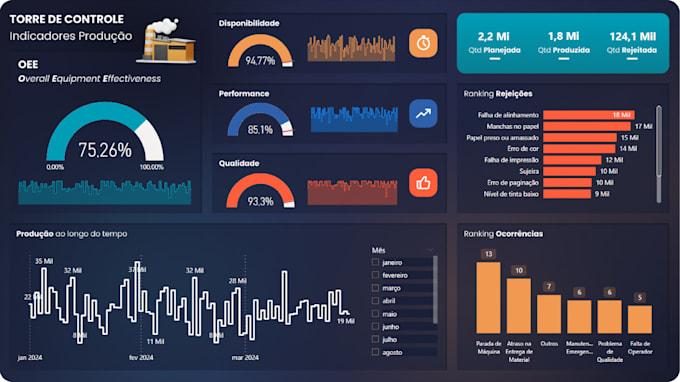
Introduction
Imagine opening your laptop and instantly seeing the health of your business sales trends, customer satisfaction, operational efficiency displayed in a single, colorful, interactive screen. No sifting through multiple spreadsheets, no running countless queries, and no guesswork. That’s the magic of dashboards in modern data analytics platforms like Power BI.
Dashboards act as the bridge between raw data and actionable decision-making. They turn complex information into a format that is easy to understand and quick to interpret. Whether you are a small business owner tracking monthly revenue or a data analyst monitoring customer engagement, dashboards give you clarity and speed in decision-making.
For those pursuing a Google data analytics certification, online data analytics certificate, or data analytics certification, mastering dashboards is a must. These tools are the core of how insights are communicated in today’s business world. In this post, we’ll explore exactly how dashboards are used, why they matter, and how you can leverage them for career growth.
1. What Is a Dashboard in Data Analytics?
A dashboard in data analytics is a visual interface that displays key performance indicators (KPIs), metrics, and trends for quick monitoring. Think of it as the control center for your data. Instead of manually extracting and interpreting information from multiple sources, a dashboard integrates that data into a single, interactive view.
In Power BI, dashboards are built using a combination of charts, graphs, cards, and slicers. These visual elements represent data in a way that makes patterns obvious and anomalies easy to detect. The goal is not to show all data, but the right data the metrics that truly drive decision-making.
For example:
-
A marketing manager might have a dashboard showing campaign ROI, website traffic, and social media engagement.
-
A supply chain analyst might view inventory turnover, supplier lead times, and shipment delays.
2. Why Dashboards Matter in Business Decision-Making
The importance of dashboards goes beyond “looking nice.” They directly impact how fast and how accurately decisions are made. According to research by Dresner Advisory Services, over 60% of companies say dashboards are critical to their business intelligence strategy.
Key benefits include:
-
Real-Time Monitoring: See live updates as data changes.
-
Data Transparency: Everyone in the organization sees the same version of the truth.
-
Pattern Recognition: Identify upward or downward trends quickly.
-
Performance Tracking: Compare current performance to targets or historical data.
When linked to live data sources, dashboards in Power BI can act as early warning systems. For instance, a sudden drop in website conversions could trigger an immediate marketing review. Without a dashboard, this issue might only be noticed weeks later during a monthly report.
3. How Dashboards Work in Power BI
In Power BI, dashboards are made up of visual “tiles.” Each tile represents a single metric or visual, such as a line chart, pie chart, or KPI card.
The process of creating a dashboard generally follows these steps:
-
Connect to Data Sources – Power BI supports hundreds of connections, from SQL databases to Excel spreadsheets and cloud services.
-
Create Reports – Reports in Power BI contain multiple pages of visuals, which can then be pinned to a dashboard.
-
Build the Dashboard – Pin selected visuals from different reports to create a single, consolidated view.
-
Customize Layout – Arrange tiles, adjust sizes, and apply filters for clarity.
-
Set Alerts – Configure alerts to notify you when metrics cross certain thresholds.
A dashboard in Power BI is typically read-only it’s meant for viewing, not deep data exploration. For analysis, you work within the underlying reports. But for executives and stakeholders, dashboards provide a high-level summary at a glance.
4. Types of Dashboards in Data Analytics
Not all dashboards serve the same purpose. In data analytics platforms like Power BI, dashboards generally fall into three categories:
A. Strategic Dashboards
-
Focus on long-term goals and overall performance.
-
Updated periodically (weekly, monthly, or quarterly).
-
Example: A CEO’s dashboard showing revenue growth, market share, and profitability.
B. Analytical Dashboards
-
Focus on deeper analysis and data exploration.
-
Used by analysts to identify trends and correlations.
-
Example: A financial analyst tracking expense breakdowns, cost-saving opportunities, and forecasting.
C. Operational Dashboards
-
Focus on real-time monitoring of daily operations.
-
Updated continuously to track active processes.
-
Example: A logistics dashboard showing delivery statuses, fleet locations, and delays.
5. Real-World Example: Sales Performance Dashboard
Let’s walk through a practical scenario.
Business Problem: A retail chain wants to monitor sales performance across multiple locations in real time.
Power BI Dashboard Features:
-
Map Visual: Shows each store location with color-coded sales performance.
-
Line Chart: Tracks daily sales trends over the past 30 days.
-
KPI Cards: Displays total sales, sales target, and percentage of goal achieved.
-
Slicer: Filters results by region, store, or product category.
Result: The regional manager can instantly identify underperforming stores and allocate marketing resources or training to address issues.
This example shows how dashboards make data instantly actionable a key skill covered in many Online course data analytics programs.
6. Integrating Dashboards with Data Sources
A dashboard’s usefulness depends on its data quality and freshness. Power BI allows you to integrate dashboards with various sources such as:
-
Excel files and CSVs
-
Cloud services like Azure, Google Analytics, or Salesforce
-
Databases like SQL Server, MySQL, and PostgreSQL
-
APIs from third-party platforms
You can choose between Import Mode (data is loaded into Power BI) and Direct Query (data is queried live from the source).
For example, a marketing dashboard connected to Google Analytics can show website traffic in near real time. A financial dashboard connected to a SQL Server database can reflect updated accounting entries immediately.
7. Interactivity and User Experience
One of Power BI’s strengths is interactivity. Dashboards are not just static visuals they allow users to:
-
Drill Down: Click on a visual to explore more details in the underlying report.
-
Use Filters & Slicers: Narrow data by date, category, or location.
-
Hover for Tooltips: Get additional information without cluttering the main view.
-
Highlight Relationships: Selecting one visual can update related visuals automatically.
These features make dashboards more than just a reporting tool they become a dynamic interface for decision-making.
8. Dashboards in Team Collaboration
Dashboards aren’t just for individual use they are powerful collaboration tools. Power BI allows you to:
-
Share Dashboards: With specific individuals or groups.
-
Publish to Power BI Service: So team members can access from web or mobile.
-
Embed in Applications: Integrate dashboards into company portals or intranets.
-
Comment and Tag: Add notes and tag colleagues directly in Power BI Service.
For distributed teams, this shared access ensures everyone is aligned and working from the same data.
9. Skills Needed to Build Effective Dashboards
If you’re aiming for a Data analytics certificate online or a Google data analytics certification, dashboard building is a must-have skill. Effective dashboards require:
-
Data Cleaning Skills: Ensure data accuracy before visualization.
-
Understanding of KPIs: Choose metrics that matter to the audience.
-
Visualization Principles: Use appropriate chart types, avoid clutter, and maintain readability.
-
Storytelling Ability: Arrange visuals so they guide the viewer’s understanding.
Many data analytics certification courses include hands-on dashboard projects to reinforce these skills.
10. Common Mistakes to Avoid
While dashboards can be powerful, poor design can make them ineffective. Avoid:
-
Overloading with Metrics: Too much data causes confusion.
-
Inconsistent Time Frames: Mixing daily, weekly, and monthly metrics on one dashboard.
-
Poor Color Choices: Colors should highlight meaning, not distract.
-
Lack of Context: Always include comparisons or benchmarks.
An effective dashboard should answer questions, not create new ones.
11. Dashboards and Career Growth in Data Analytics
Professionals who can design and interpret dashboards are in high demand. According to LinkedIn’s “Jobs on the Rise” report, data analysts and business intelligence specialists rank among the fastest-growing roles.
Completing an Online data analytics certificate program that includes Power BI training can significantly enhance your career prospects. Employers value candidates who can not only run analyses but also communicate results clearly through dashboards.
12. Future of Dashboards in Data Analytics
With advancements in AI, dashboards are becoming smarter. In Power BI, AI features can now:
-
Suggest visuals based on your data.
-
Automatically detect anomalies.
-
Generate natural language summaries.
This evolution means dashboards will not just present data but also provide automated insights making them even more valuable for decision-making.
Conclusion
In today’s fast-paced business environment, dashboards in platforms like Power BI are not just helpful they’re essential. They turn raw numbers into clear, actionable insights, enabling professionals to respond quickly and confidently.
If you are pursuing a Google data analytics certification, online data analytics certificate, or any Data analytics certification, mastering dashboard creation should be a top priority. These skills will set you apart in interviews and empower you in real-world roles.
Start building dashboards today practice, experiment, and refine your designs. The sooner you master them, the sooner you’ll unlock the full potential of data analytics in your career.
- Art
- Causes
- Crafts
- Dance
- Drinks
- Film
- Fitness
- Food
- Jeux
- Gardening
- Health
- Domicile
- Literature
- Music
- Networking
- Autre
- Party
- Religion
- Shopping
- Sports
- Theater
- Wellness



