From Spreadsheet Chaos to Streamlined Systems: The Quiet Revolution in Business Operations
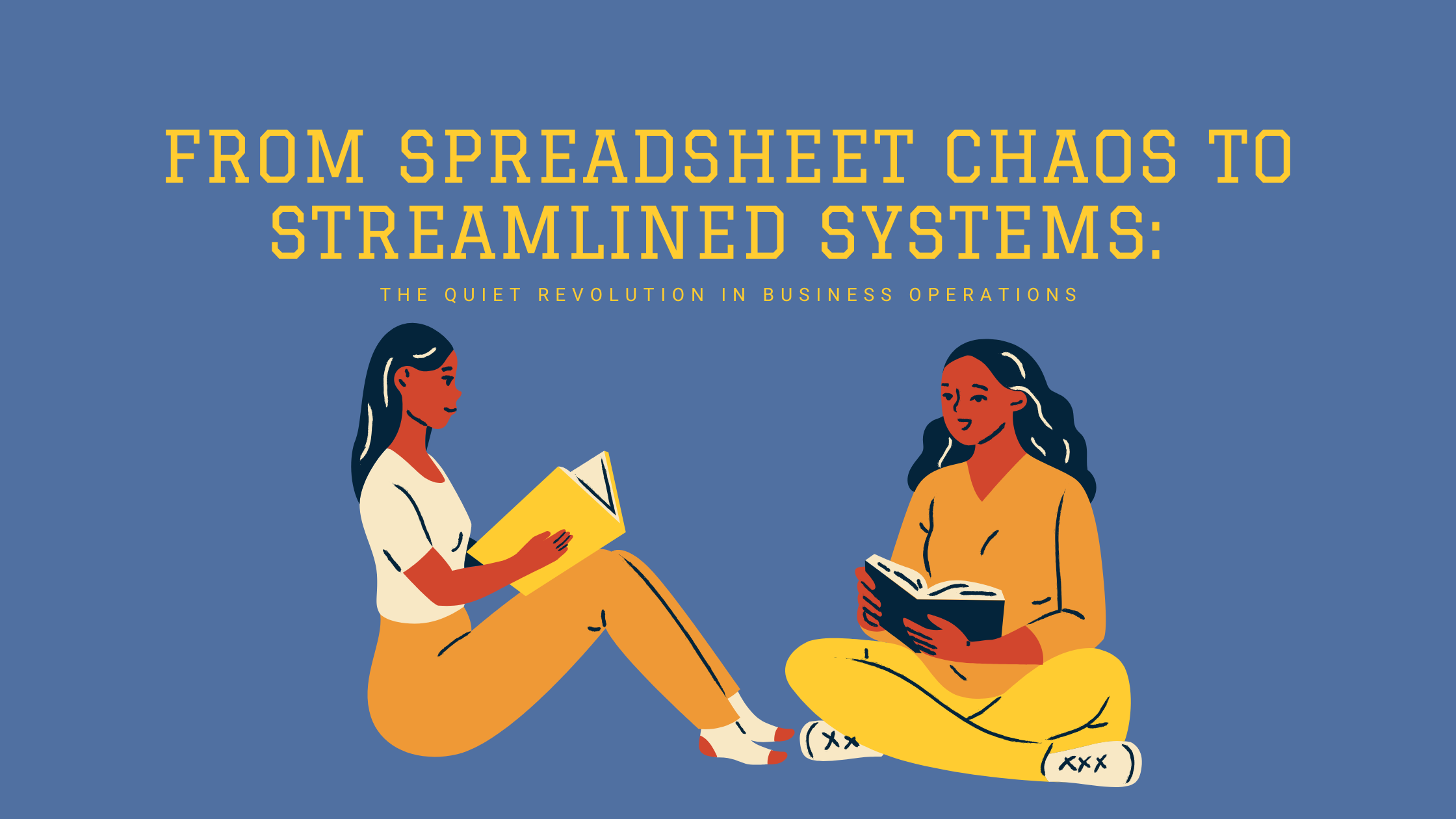
Spreadsheets have long been the backbone of business operations. They are inexpensive, flexible, and widely understood. Yet as organizations grow, spreadsheets often become a source of inefficiency and risk. Manual updates, multiple versions, and data silos can lead to costly errors and missed opportunities. This shift has created a quiet revolution in business operations: replacing spreadsheet chaos with streamlined, centralized systems.
For organizations looking to move beyond one-size-fits-all platforms, custom web app development services offer the flexibility to build systems that align precisely with their workflows, goals, and growth plans
Why Spreadsheets Fail Growing Businesses
-
Version control issues: Multiple stakeholders editing different files creates confusion.
-
Data errors: Studies estimate that nearly 90% of spreadsheets contain mistakes.
-
Limited scalability: Large datasets slow performance and make reporting unreliable.
-
Lack of automation: Teams spend hours manually updating data instead of focusing on strategy.
The Hidden Costs of Spreadsheet Chaos
-
Lost productivity: Employees waste time reconciling inconsistent files.
-
Poor decision-making: Outdated or inaccurate data reduces confidence in reports.
-
Compliance risks: Sensitive data stored in unsecured spreadsheets increases exposure.
-
Revenue impact: Missed deadlines or errors in forecasting can directly affect growth.
How to Recognize When Spreadsheets Are No Longer Enough
Signs include:
-
Teams relying on multiple spreadsheets for the same process.
-
Reporting cycles delayed due to manual reconciliations.
-
Frequent mistakes or contradictory data.
-
Operations slowing down as the business scales.
Moving From Spreadsheets to Streamlined Systems
Transitioning requires a structured approach:
-
Map workflows: Document how spreadsheets are currently used.
-
Identify bottlenecks: Pinpoint where errors or delays occur.
-
Define requirements: Decide which functions need centralization.
-
Select a platform: Options include CRMs, ERPs, or no-code systems.
-
Implement gradually: Start with a pilot program before full adoption.
Tools That Replace Spreadsheet Chaos
-
CRMs (e.g., Salesforce, HubSpot): Manage customer relationships and sales data.
-
ERPs (e.g., NetSuite, Odoo): Integrate finance, supply chain, and HR.
-
Project management tools (e.g., Asana, Monday): Coordinate tasks and deadlines.
-
No-code platforms (e.g., Airtable, Notion): Build flexible, customized workflows.
Balancing Customization and Standardization
-
Standardization: Ensures reliability and scalability.
-
Customization: Preserves unique business logic and industry-specific needs.
-
Best practice: Standardize 80% of workflows, customize 20% for competitive advantage.
Small-Scale Automations to Try First
-
Inventory alerts: Automated notifications when stock runs low.
-
Report generation: Scheduled reports pulled directly from live data.
-
Email reminders: Automated task follow-ups for project deadlines.
Case Example
A mid-sized retailer replaced dozens of spreadsheets with a cloud-based ERP. The result:
-
30% reduction in reporting time.
-
20% fewer order fulfillment errors.
-
Improved collaboration across finance, sales, and operations.
Conclusion
Spreadsheets are valuable for small-scale operations, but they cannot support sustainable growth. The transition to streamlined systems improves efficiency, accuracy, and decision-making. For many organizations, this shift is less about abandoning spreadsheets entirely and more about embracing automation and centralization where it matters most.
TL;DR
Spreadsheets are helpful but quickly create chaos at scale. The solution is structured workflows, modern systems (CRM, ERP, or no-code), and small automations that reduce errors and save time. Businesses that upgrade see faster reporting, stronger collaboration, and more reliable decisions.
- Art
- Causes
- Crafts
- Dance
- Drinks
- Film
- Fitness
- Food
- الألعاب
- Gardening
- Health
- الرئيسية
- Literature
- Music
- Networking
- أخرى
- Party
- Religion
- Shopping
- Sports
- Theater
- Wellness



