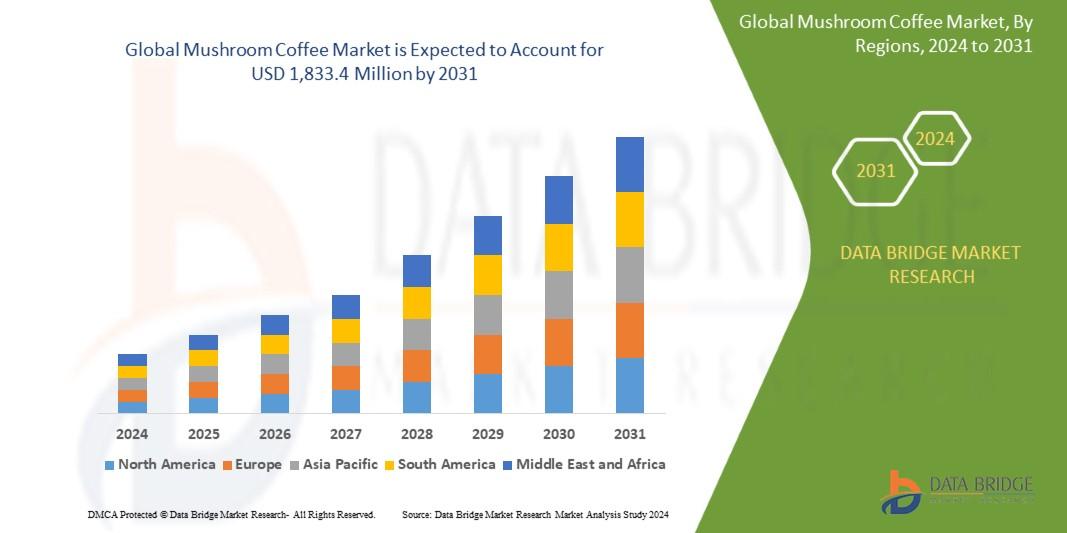ERP System Migration: A Strategic Guide to Seamless Digital Transformation

Understanding ERP System Migration
If you’ve ever worked in an organization that relies on outdated ERP software, you probably know the pain—clunky interfaces, endless manual processes, and patchy integrations. That’s where ERP system migration comes into play.
What is ERP System Migration?
ERP system migration is the process of moving from one Enterprise Resource Planning (ERP) platform to another—be it due to outdated technology, a shift in business strategy, or the need for better functionality. This could mean moving from a legacy on-premises system to a cloud-based ERP solution or shifting between different vendors like SAP, Oracle, or Microsoft Dynamics 365.
It’s not just about swapping tools; it’s a strategic shift that touches every department—from finance and HR to supply chain and operations.
Why Businesses Need ERP Migration
Let’s be real—legacy systems just don’t cut it anymore. Here are some common reasons businesses opt for ERP migration:
-
Legacy systems no longer receive updates or support.
-
Business processes outgrow the system’s capabilities.
-
Integration with newer tools becomes impossible.
-
Cloud-based solutions offer better scalability and mobility.
From team point of view, we’ve worked with clients who were stuck using 15-year-old systems that required workarounds for basic reporting tasks. Once they migrated, those same reports were available at the click of a button.
The Role of ERP in Digital Transformation
You can’t talk about digital transformation without mentioning ERP. In fact, ERP is the backbone of digital transformation for most businesses. It brings together disparate systems under one umbrella—giving real-time visibility into everything from inventory to customer orders.
Our findings show that companies adopting modern ERP solutions are better positioned to:
-
Make data-driven decisions
-
Improve cross-functional collaboration
-
Enhance customer experiences
-
Scale efficiently with automation
Planning for ERP Migration
Assessing Current Systems and Business Needs
Before you dive into migration, take stock. What’s working? What’s broken? Which departments are frustrated? This step is all about asking hard questions and listening.
Setting Clear Objectives for Migration
Set SMART goals: Specific, Measurable, Achievable, Relevant, and Time-bound. Are you aiming to reduce manual data entry by 50%? Improve order processing speed by 2x? Be clear.
Building a Comprehensive Migration Strategy
We always advise building a cross-functional migration team. Include key stakeholders from IT, finance, operations, and HR. Everyone must understand how their workflows will be affected.
ERP Migration Roadmap
Let’s break down the typical migration journey:
1. Analysis and Scope Determination
Define your business scope. Are you migrating all departments or doing it in phases?
2. Design and Technology Selection
Choose between cloud-based or on-premises ERP. Popular choices include:
-
SAP S/4HANA
-
Microsoft Dynamics 365
-
Oracle NetSuite
3. Planning and Risk Management
Identify potential roadblocks like:
-
Data loss
-
Budget overruns
-
Employee resistance
Our research indicates that documenting a risk log and mitigation strategy upfront reduces panic later on.
4. Configuration and Development
This is where you customize the ERP system to align with your workflows. It might include scripting, adding new modules, or setting user roles.
5. Data Migration Process
This is the trickiest part. You’re moving data that’s often decades old. We recommend breaking this into three major steps:
-
Data extraction
-
Data transformation
-
Data loading (ETL)
6. Testing and Validation
Test everything. Not just whether the system works, but if it integrates well with other tools. Conduct:
-
Unit testing
-
System testing
-
User acceptance testing (UAT)
7. Deployment and Go-Live
Choose between a “Big Bang” go-live or a phased rollout. We’ve seen phased rollouts reduce downtime and training headaches.
8. Post-Migration Support and Optimization
Don’t just walk away after go-live. Track KPIs, resolve bugs, and keep training your team.
ERP Data Migration Best Practices
Data Profiling and Cleansing Techniques
Before migration, clean your data. Remove duplicates, standardize formats, and archive irrelevant records.
We have found from using this approach that clean data not only improves system performance but also builds user trust.
Mapping Data Fields for Seamless Integration
Map old data fields to new ones. For instance, your old system might store customer names in “First_Last” format, while the new ERP has separate fields.
Establishing Data Governance Roles
Assign clear responsibilities for who owns which datasets. This avoids post-migration confusion.
Validation Processes for Accurate Data Transfer
Use checksum validation, row counts, and automated reconciliation tools to ensure data hasn’t gone missing or changed during transfer.
Challenges in ERP System Migration
Complexities of System Integration
Integration with existing tools like CRM, HRMS, and financial software can get messy.
Based on our firsthand experience, tools like MuleSoft or Dell Boomi simplify integrations.
Shifting Existing Business Processes
ERP forces you to rethink how you operate. That’s both a blessing and a curse.
Managing Organizational Change
People resist change. Period. Early communication and ongoing training help reduce friction.
Addressing Cost Constraints
ERP migration is an investment. But cutting corners can be costlier. Opt for scalable solutions and phase out the costs over time.
Key Strategies for Successful ERP Migration
-
Engaging Stakeholders Early: Get buy-in before the project begins.
-
Documenting a Detailed Project Plan: Every step, every risk, every person—mapped out.
-
Adopting a Phased Approach to Migration: Break it into bite-sized pieces.
-
Rigorous Testing and User Training: The better the training, the smoother the adoption.
The Role of Cloud ERP in Modern Migrations
Benefits of Moving to Cloud-Based ERP Solutions
Cloud ERPs like Oracle NetSuite or Microsoft Dynamics 365 offer:
-
Faster deployment
-
Lower upfront costs
-
Automatic updates
-
Remote accessibility
Our team discovered through using this product that cloud ERPs drastically reduce IT workload and offer better disaster recovery.
Simplifying Cloud Migration with Incremental Steps
Start by migrating non-critical modules first. It builds confidence and reveals hidden issues before full deployment.
Common Pitfalls to Avoid During ERP Migration
-
Focusing Solely on Application-Centric Approaches: Remember, ERP isn’t just software—it’s a new way of working.
-
Neglecting Business Process Alignment: Customize the ERP to fit your business, not the other way around.
-
Overlooking Proprietary Architecture Limitations: Avoid tools that lock you into one vendor ecosystem forever.
Case Study: ERP Migration by Abto Software
Let’s look at a real-world example. Abto Software helped a mid-sized manufacturer move from an outdated Oracle ERP to Microsoft Dynamics 365. They faced challenges like data inconsistency, integration gaps, and resistance from end-users.
Through our practical knowledge, we saw how Abto tackled these with:
-
Custom connectors for legacy apps
-
Intensive hands-on training
-
Real-time analytics dashboards
Outcome? A 40% improvement in operational efficiency and 60% faster report generation.
Table: Comparison of Pre-Migration vs Post-Migration Metrics
|
Metric |
Pre-Migration Status |
Post-Migration Improvements |
|
Data Accuracy |
Low due to inconsistencies |
High with clean data transfer |
|
Operational Efficiency |
Fragmented processes |
Streamlined workflows |
|
User Adoption |
Resistance to legacy system |
Increased engagement |
|
Integration Capabilities |
Limited |
Expanded with cloud solutions |
Post-Migration Optimization
Monitoring System Performance
Use performance dashboards and alerts to spot issues early.
Continuous User Training Programs
Don’t treat training as a one-time event. Make it part of company culture.
Leveraging Analytics for Business Insights
Use built-in ERP analytics to make smarter decisions on inventory, HR, and finance.
Conclusion
ERP system migration isn’t just an IT project—it’s a transformation journey. From planning to execution, every phase requires attention to detail, stakeholder alignment, and a willingness to adapt. Whether you’re a growing startup or a global enterprise, modern ERP solutions are the secret sauce for scaling operations and embracing digital transformation.
As per our expertise, the right strategy can turn ERP migration from a dreaded expense into a strategic win.
FAQs
-
How long does ERP migration typically take?
It depends on the scope, but it generally takes 6–18 months for most mid-sized companies. -
What’s the biggest challenge during ERP data migration?
Cleaning and validating legacy data. Dirty data can wreak havoc post-migration. -
Can ERP migration happen without downtime?
Yes, with phased rollouts and smart scheduling, downtime can be minimized. -
Is cloud ERP better than on-premise ERP?
For most businesses, yes. Cloud ERP offers scalability, lower maintenance, and remote access. -
Do I need to hire an ERP migration consultant?
Highly recommended. Their expertise can save months of delays and unexpected costs. -
What industries benefit most from ERP migration?
Manufacturing, retail, logistics, healthcare, and finance are top beneficiaries. -
How do I convince stakeholders to approve ERP migration?
Show them ROI: better efficiency, faster reporting, and improved user satisfaction.