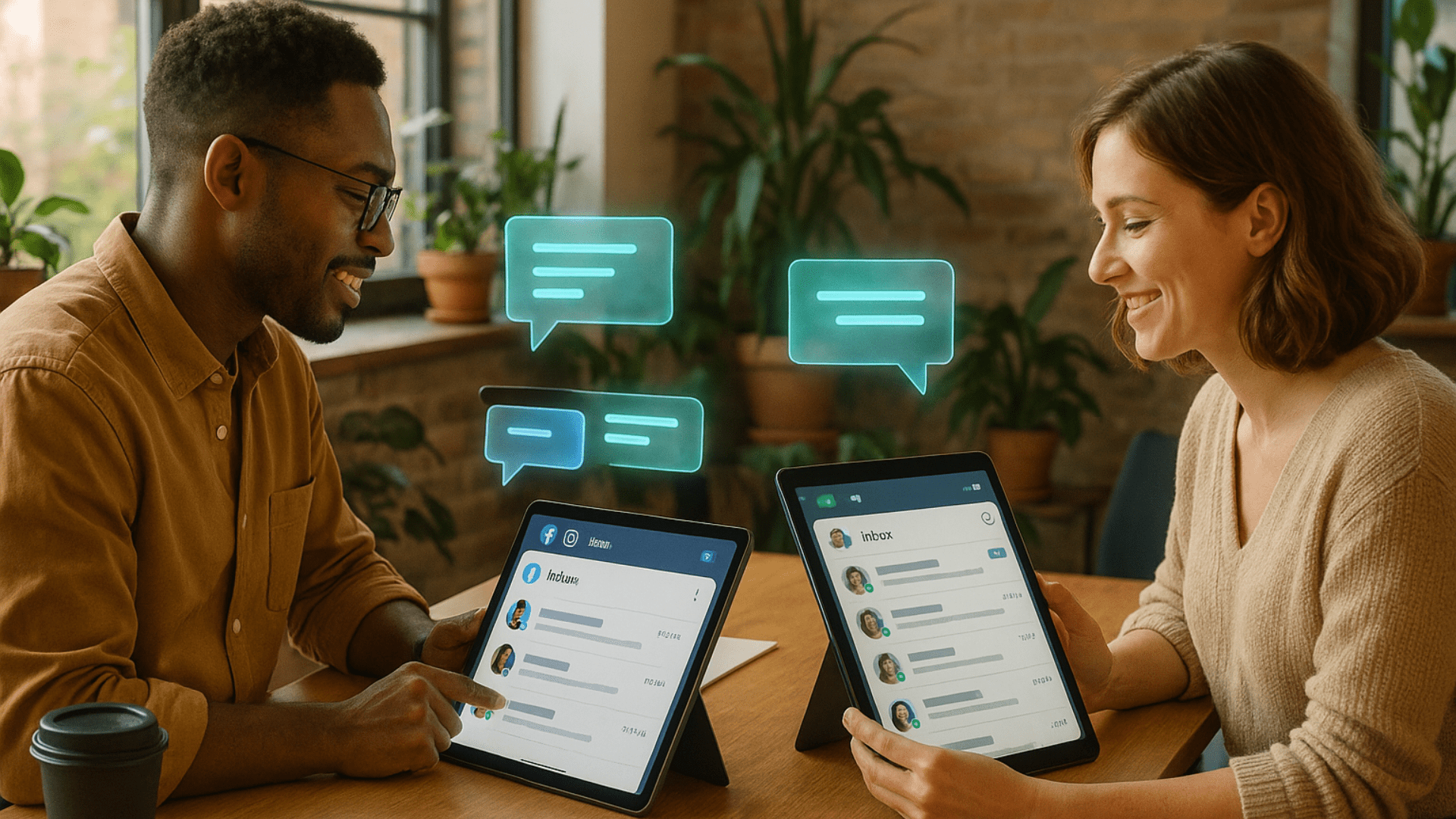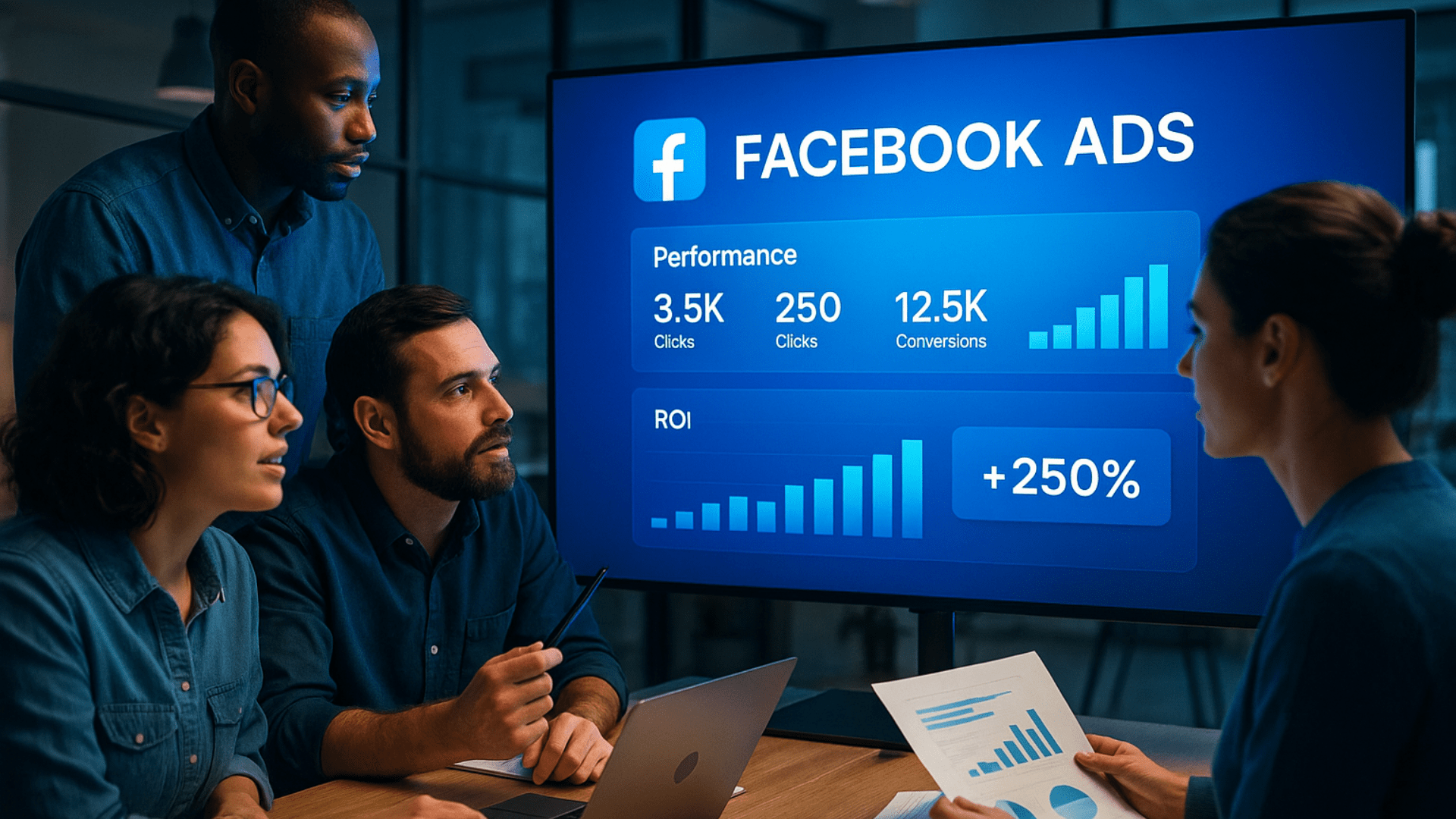Business Suite: The Central Nervous System for Modern Social Media Management
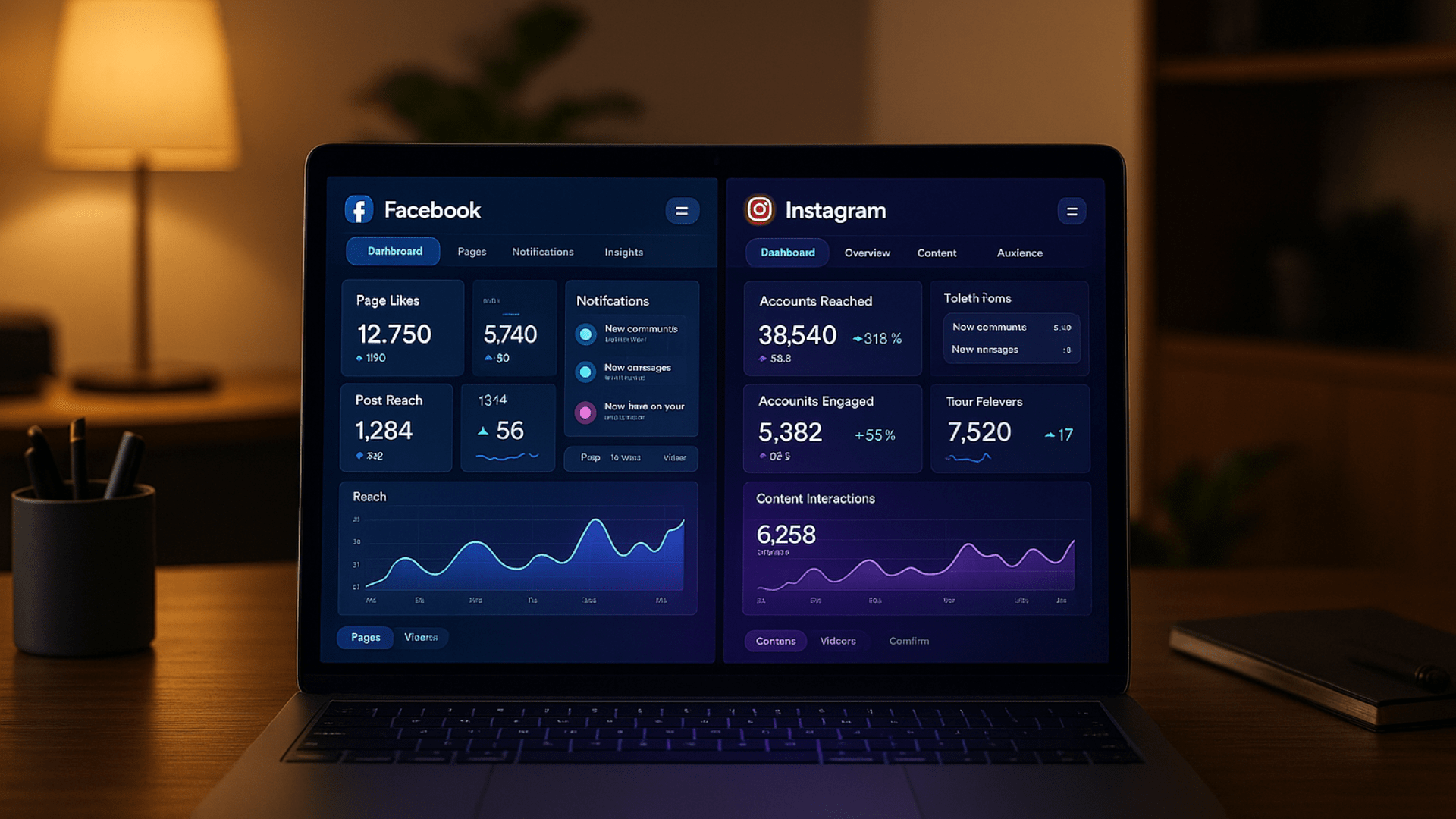
In an age where attention is the scarcest resource, businesses need tools that turn chaos into clarity. Enter Business Suite — a single-pane platform that consolidates posting, messaging, analytics, and basic ad controls for Facebook and Instagram. For small teams and solo founders, it’s the operational backbone that replaces tab-hopping with streamlined workflows and measurable impact.
Why businesses need a unified hub
Managing multiple social profiles, inboxes, and content calendars across platforms is time-consuming and error-prone. Business Suite removes that friction by bringing content creation, scheduling, message management, and performance data into one interface — saving time and reducing the risk of missed opportunities. This unified approach is especially useful for brands that must respond quickly to customers while maintaining a consistent publishing rhythm.
Core features that actually move the needle
Business Suite bundles a compact but powerful feature set: content composer and scheduler (posts, Stories, Reels), an integrated Inbox for comments and DMs, a Planner calendar view, and consolidated Insights to track engagement and reach. It also allows lightweight ad creation and links to ad accounts so teams can coordinate organic and paid strategies without constantly switching tools. These core capabilities make Business Suite ideal for day-to-day social operations and serve as a strong foundation for Facebook Ad Optimization, ensuring campaigns are not only published but continuously refined for better performance.
How Business Suite improves customer experience
A single, unified Inbox is one of the unsung heroes here: messages, comments, and reviews from Facebook and Instagram show up in the same place, so responses are faster and more consistent.
Faster replies improve customer satisfaction, reduce friction for buyers, and often translate into higher conversion and loyalty over time. For many SMBs, this alone justifies adopting the suite.
Collaboration, planning, and simple governance
Business Suite supports team workflows — assign roles, draft content, and approve posts from a Planner calendar. While it doesn’t replace the granular asset control of heavier Meta tools (like Business Manager), it gives marketing teams practical collaboration features without the steep admin overhead. For teams that want speed over complexity, Business Suite strikes the right balance. When paired with Insta Navigation, it creates a seamless ecosystem for managing content, audience engagement, and discovery across Instagram and Facebook efficiently.
When to use Business Suite vs. advanced tools
Business Suite is excellent for publishing, engagement, and basic ad orchestration, but larger advertisers and agencies may prefer Ads Manager or Business Manager for complex ad strategies, detailed permissions, and asset organization. In short: use Business Suite for efficient daily operations and the heavier Meta tools when you need deep ad controls or enterprise-level asset management.
Quick wins — features to set up this week
-
Connect Facebook and Instagram accounts and enable the unified Inbox.
-
Create a 30-day Planner calendar and batch-schedule posts and Reels.
-
Link your ad account and install (or verify) the Facebook Pixel to track conversions.
-
Use Insights weekly — identify top-performing post types and double down.
These small actions turn Business Suite from a dashboard into a growth engine.
You can also watch : How To Search YouTube Ads Using PowerAdSpy: A Step-by-Step Guide
Final thoughts: Business Suite as a practical growth tool
For most small-to-mid businesses and solo marketers, Business Suite is more than just convenience — it’s an efficiency multiplier. It centralizes the repetitive, daily tasks of publishing and customer care so teams can focus on creative strategy, collaboration, and performance improvements. Adopt the suite to reduce operational drag, accelerate response times, and unify organic and paid efforts into a coherent, measurable program.
FAQs :
What is Business Suite used for?
Business Suite is a centralized platform by Meta to manage Facebook Pages, Instagram accounts, messages, ads, and analytics in one streamlined dashboard.
How is Business Suite different from Business Manager?
Business Suite is lighter and more user-friendly, focusing on daily workflows, while Business Manager offers advanced asset control and admin-level permissions.
Can I schedule Reels and Stories with Business Suite?
Yes, Business Suite allows scheduling of posts, Stories, and Reels, making it easier to maintain a consistent content calendar.
- Art
- Causes
- Crafts
- Dance
- Drinks
- Film
- Fitness
- Food
- Juegos
- Gardening
- Health
- Home
- Literature
- Music
- Networking
- Other
- Party
- Religion
- Shopping
- Sports
- Theater
- Wellness