iPad Battery Replacement: Expert Guide from a Local Technician in Papakura, Auckland
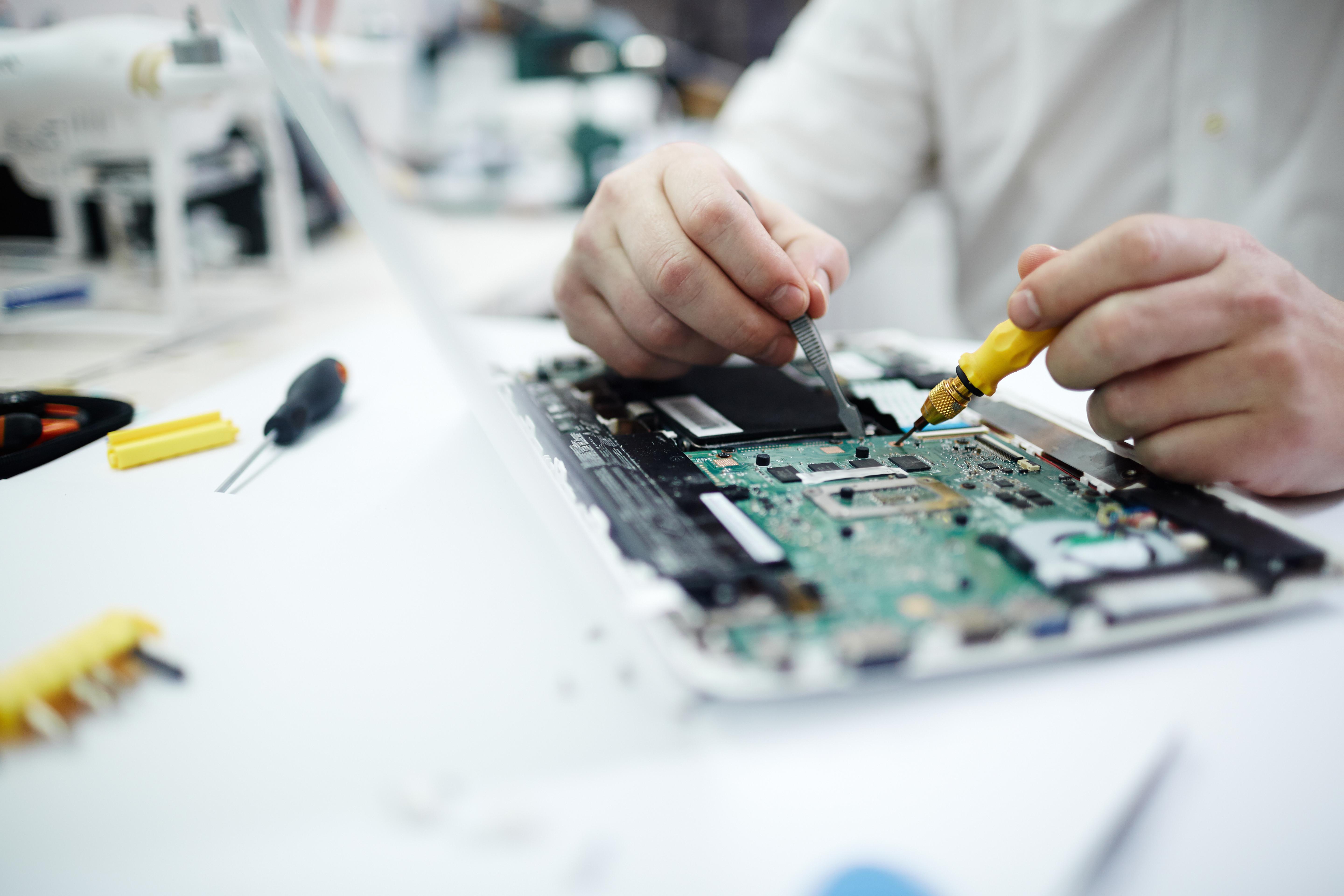
If your iPad no longer holds charge like it used to, or shuts down unexpectedly, you may be dealing with a worn-out battery. iPads are built to last, but their batteries are consumable parts. With continuous use, charging cycles, heat, and software updates, battery performance naturally reduces over time.
For many iPad users in Papakura and across Auckland, replacing the battery instead of buying a new tablet is the smarter, cost-effective solution. At Erepair N Spares, we specialize in professional iPad battery replacement using high-quality batteries and careful, damage-free disassembly.
Why iPad Batteries Wear Out Over Time
iPads use lithium-ion batteries that degrade with every charge cycle. Frequent charging, heavy app usage (like gaming or editing), and heat exposure accelerate the wear.
Typical iPad battery lifespan: 2–4 years, depending on usage habits.
Common Signs Your iPad Battery Needs Replacement
You may need a replacement if you notice:
-
Battery drains unusually fast
-
iPad shuts down even when battery shows 20% or more
-
Battery percentage jumps suddenly up or down
-
iPad becomes warm frequently during normal use
-
Charging takes significantly longer than before
-
Screen slightly lifting or back cover bulging (battery swelling)
A swollen battery should be taken seriously—stop using the device and get it checked immediately. Delaying can cause screen damage or internal component failure.
How We Replace an iPad Battery
Our trained technician follows a precise, safe process:
-
Full device inspection and battery diagnostics
-
Controlled heating to soften adhesive and carefully lift the screen without damage
-
Removal of the old battery and adhesive strips
-
Installation of a new, high-quality battery
-
Testing for charging, performance, and temperature stability
Most iPad battery replacements take 1–3 hours, depending on model and condition.
Pricing of iPad Battery Replacement
The cost depends on your iPad model. At Erepair N Spares, we offer affordable pricing compared to brand service centers while ensuring high-grade replacement batteries.
Typical price range: moderate and budget-friendly, depending on model (iPad, iPad Air, Mini, or Pro).
If you're unsure which model you have, we can identify it for you.
Why Choose Replacement Over Buying a New iPad
A battery replacement is often sufficient to revive your iPad's performance. If the device has no major logic board or display issues, replacing the battery can extend its life by another 1–3 years — at only a fraction of the cost of a new iPad.
Should You Try DIY Battery Replacement?
Replacing an iPad battery requires experience and specialized tools. The screen is bonded with strong adhesive, making home attempts risky. A single slip can damage the display or internal flex cables.
Professional replacement ensures:
-
No damage to display or logic board
-
Proper sealing and alignment
-
Warranty on parts and labor (offered by us)
Tips to Maximize Your New Battery’s Lifespan
-
Charge between 20% and 80%, avoid 0% or 100% regularly
-
Keep the iPad away from heat while charging
-
Turn off Bluetooth or Wi-Fi when not required
-
Reduce brightness and close background apps when not needed
Heat is the worst enemy of lithium-ion batteries — keep your device cool for better long-term performance.
When It’s Better to Upgrade the Device
Replacing the iPad may be better if:
-
It no longer receives iPadOS updates
-
Logic board or display damage makes repair cost too high
Otherwise, a battery replacement remains the most economical option.
Ready to Replace Your iPad Battery?
If your iPad is slowing down due to battery issues, bring it to Erepair N Spares in Papakura. We offer:
-
High-quality replacement batteries
-
Fast turnaround time
-
Honest diagnosis and transparent pricing
Your iPad will feel refreshed, responsive, and ready for more years of use.
To book your repair or get a free quote, contact:
Erepair N Spares — Papakura, Auckland
Call/WhatsApp: [+642108475935 ]
- Art
- Causes
- Crafts
- Dance
- Drinks
- Film
- Fitness
- Food
- Jeux
- Gardening
- Health
- Domicile
- Literature
- Music
- Networking
- Autre
- Party
- Religion
- Shopping
- Sports
- Theater
- Wellness



