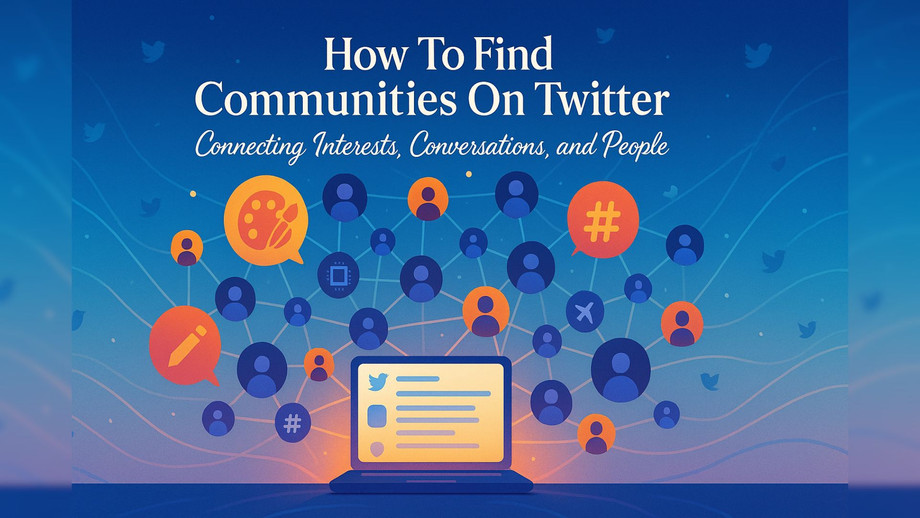How To Find Communities On Twitter: The Ultimate Guide To Meaningful Connections
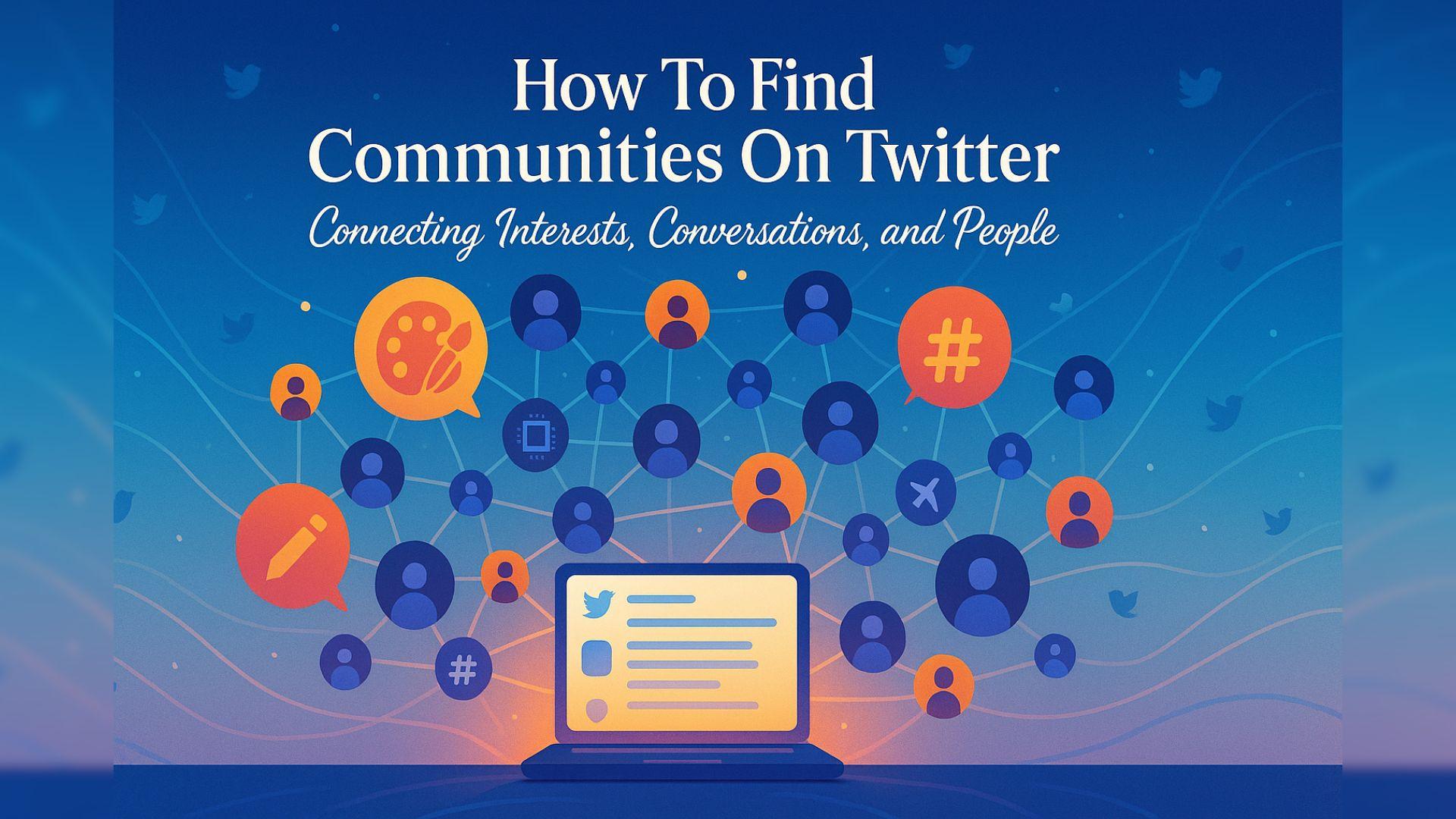
Ever wondered how to find Twitter communities that actually match your interests, goals, or industry? With millions of users sharing real-time updates, ideas, and conversations, Twitter can feel overwhelming. But hidden within this massive platform are niche communities buzzing with creativity, discussion, and collaboration.
Whether you’re a creator, professional, or enthusiast, understanding how to find communities on Twitter can help you connect with like-minded people, expand your reach, and join conversations that matter to you. Let’s explore exactly how to do it step by step.
What Are Twitter Communities (and Why They Matter)?
Twitter Communities are dedicated spaces where users gather around shared interests from digital marketing to design, tech, writing, or even niche hobbies like urban gardening. Unlike the general Twitter feed, these communities provide a focused environment where members can:
Discuss specific topics without unrelated noise.
Learn from others’ experiences and insights.
Build meaningful relationships beyond casual interactions.
Stay updated with industry trends or emerging ideas.
They essentially turn Twitter from a chaotic conversation stream into a network of curated micro-communities.
Step 1: Use the Search Bar Strategically
The simplest and most effective way to discover communities is by using Twitter’s built-in search feature. Type in your niche or keyword followed by the word “community.”
For example:
“Writers community”
“Crypto community”
“Mental health community”
Twitter will display both official “Communities” (the platform’s feature) and ongoing public discussions that use relevant hashtags or terms.
Pro tip: Switch between the “Communities” and “People” tabs to explore dedicated groups or thought leaders who are active within that topic.
Step 2: Explore the Twitter Communities Tab
If you’re using the mobile app or web interface, check out the Communities tab (often located in the left-hand menu or under the “More” section).
Here’s what you can do:
Browse recommended communities based on your interests.
Search for communities by topic or keyword.
Preview member discussions before joining.
Follow community moderators or admins who often run related spaces.
The best part? Once you join a community, your feed becomes contextually richer, showing posts and replies aligned with your chosen topics.
Step 3: Follow Hashtags and Trends
Many Twitter communities organize around specific hashtags rather than the official community feature. Hashtags like #WritingCommunity, #DevCommunity, #MarketingTwitter, or #BookTwitter represents some of the platform’s most active groups.
To find your ideal match:
Search hashtags related to your niche.
Engage with posts under those tags.
Follow active members who frequently post using them.
Over time, Twitter’s algorithm will start recommending similar conversations, making it easier for you to dive deeper into relevant groups.
Step 4: Join Twitter Spaces
Twitter Spaces the live audio feature is another great entry point for community discovery. Many communities host regular Spaces to discuss topics, share updates, or host Q&A sessions.
Here’s how to find them:
Check your home timeline for active Spaces (indicated by the purple glow on profiles).
Tap the “Spaces” tab or search for keywords + “Space.”
Follow speakers who host sessions aligned with your interests.
Regularly attending Spaces not only helps you absorb new information but also introduces you to the voices shaping those communities.
Step 5: Connect Through Lists and Influencers
Another underutilized Twitter feature is Lists curated collections of accounts organized around a theme. Influencers or community leaders often maintain public Lists containing members of a specific group or topic.
To leverage this:
Visit a creator or brand profile you admire.
Tap on the three dots → “View Lists.”
Subscribe to Lists that align with your interests.
By following these Lists, you gain access to a streamlined timeline focused entirely on the topic you care about: a hidden gateway into thriving sub-communities.
Step 6: Engage, Don’t Just Observe
Finding a community is just the first step. The real value comes from participation. Reply thoughtfully, share your insights, and be consistent. X algorithm rewards engagement the more you contribute, the more visible you become within that circle.
Here are a few engagement tips:
Comment with insights rather than emojis.
Retweet with your perspective added.
Share valuable resources that help others.
Attend live discussions or Spaces regularly.
Consistency transforms you from a passive observer into a recognizable voice within the community.
Step 7: Create Your Own Community
If you can’t find a community that fits your specific niche, start one. Twitter allows anyone to create a new Community and set posting guidelines. Choose a clear purpose, define your topics, and invite members who will add meaningful contributions.
Building a community takes time, but it establishes you as a leader within your domain and helps you connect with people who share your mission.
To know more click on: How To Scrape Users On Twitter Using Socinator
Summary
To sum it up, learning how to find communities on Twitter involves a combination of smart searching, hashtag exploration, active engagement, and algorithmic discovery. The platform rewards authenticity and consistency so the more genuinely you contribute, the stronger your network becomes.
FAQ
1. Do I need to follow people to join a Twitter community?
No, you can join most communities directly through the “Join” button if they’re public.
2. Can I belong to multiple communities?
Absolutely. You can join multiple groups across different topics.
3. What’s the difference between Twitter Communities and hashtags?
Communities are structured groups with moderators, while hashtags are open discussions that anyone can join.
4. Are Twitter Communities available to everyone?
Yes, they’re accessible to all users, though availability may vary by region or device.
5. How can I build visibility in a community?
Engage actively, post consistently, and share authentic insights that add value.
- Art
- Causes
- Crafts
- Dance
- Drinks
- Film
- Fitness
- Food
- Games
- Gardening
- Health
- Home
- Literature
- Music
- Networking
- Other
- Party
- Religion
- Shopping
- Sports
- Theater
- Wellness