Accelerate Your Tableau Dashboards: Practical Tricks for Better Performance

A dashboard’s true value lies in how quickly it delivers insights. Even the most visually compelling Tableau dashboard can lose impact if it’s slow or unresponsive. Fortunately, with the right approach, you can significantly improve performance and create a more seamless experience for your users. Below are practical strategies to help you build faster, more efficient Tableau Course in Bangalore dashboards.
1. Use Extracts to Improve Speed
Live connections pull data directly from the database each time a dashboard loads, which can slow things down especially with large datasets or busy servers. Switching to Extracts allows Tableau to work with a compressed, optimized snapshot of your data. This often results in a noticeable boost in performance. Schedule extract refreshes during quieter hours to keep your data up to date without affecting usability.
2. Reduce the Volume of Data Tableau Has to Load
One of the most effective ways to improve speed is to limit how much data you bring into Tableau. Apply data source filters, context filters, or pre-filter data at the database level to keep only what’s necessary. Removing unused fields and reducing row counts can drastically lighten the load. When possible, aggregate your data before importing it into Tableau.
3. Keep Calculations Simple and Efficient
Complex calculations such as nested logic, multiple table calculations, or heavy string operations can slow dashboard performance. Simplify them whenever possible or shift resource-intensive logic to your database or ETL process. Level of Detail (LOD) expressions can be effective, but use them carefully to avoid unnecessary computation.
4. Use Fewer Filters and Rely More on Parameters
Filters add flexibility, but they also add processing overhead. Too many filters, or filters applied across several worksheets, can slow down your dashboard. When Tableau Online Course appropriate, swap filters for parameters, which offer dynamic control with much less performance impact. If filters are required, keep them simple and avoid long or complex value lists.
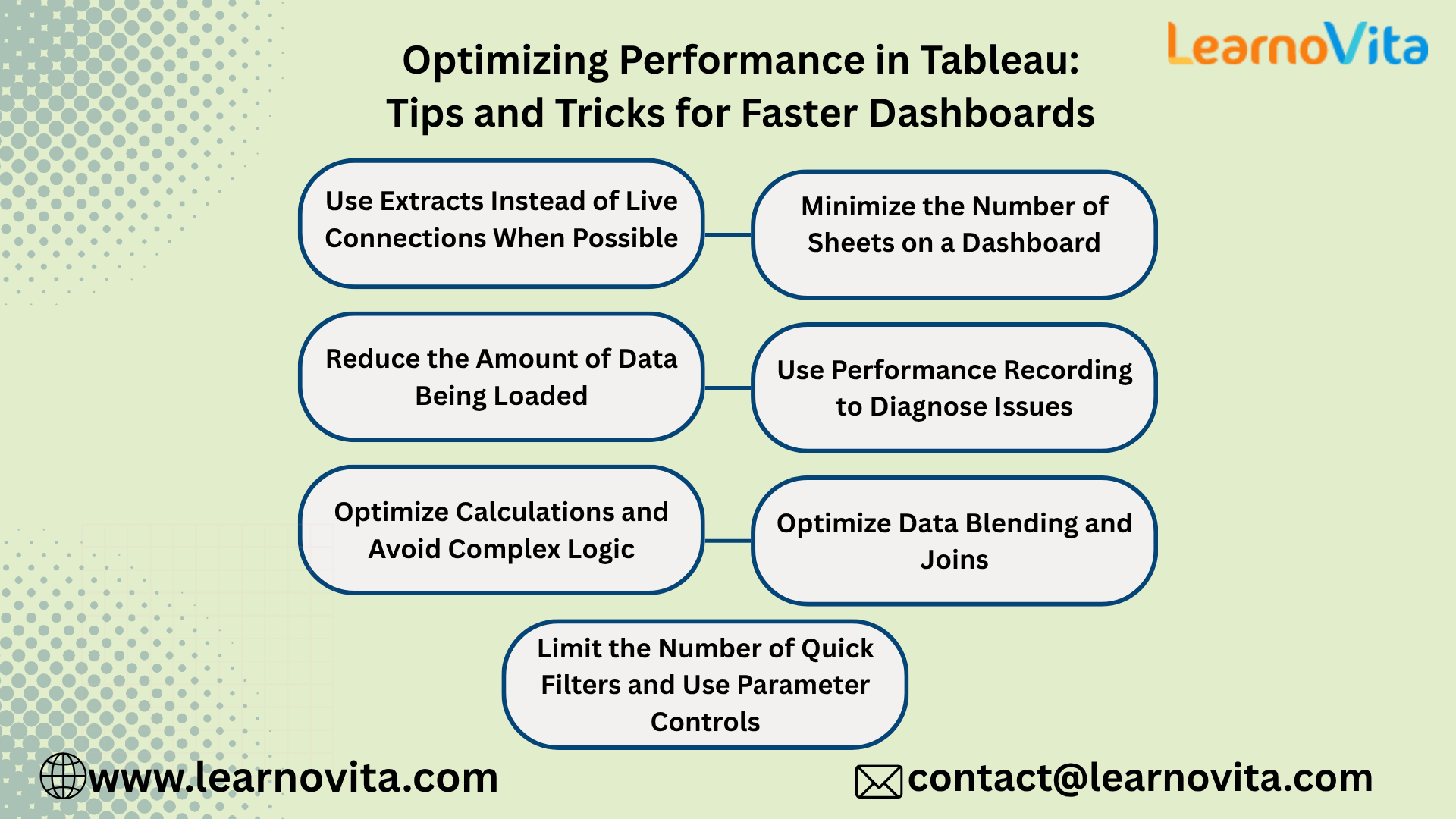
5. Design Dashboards with Performance in Mind
The more visual elements you place on a dashboard, the more queries Tableau must run. A cluttered dashboard not only hurts performance but also makes insights harder to digest. Focus on a clean, purposeful layout. Remove unnecessary charts, combine visuals where appropriate, and avoid overloading your dashboard with too many worksheets.
6. Leverage Tableau’s Performance Recording Tool
If your dashboard feels sluggish, Tableau’s Performance Recording feature can help identify the cause. It breaks down query times, rendering steps, and calculation performance so you can pinpoint specific bottlenecks. This information makes it easier to target improvements and refine your dashboard design.
7. Use Joins Instead of Data Blending When Possible
Data blending works well in certain scenarios but can lead to additional queries and slower performance. Whenever you can, opt for joins, ideally handled at the database level. If blending is necessary, make sure your linking fields are accurate and keep the secondary data source as small as possible.
Conclusion
A fast Tableau dashboard enhances user satisfaction, supports better decision-making, and encourages more exploration. By managing data efficiently, simplifying calculations, designing clean dashboards, and taking advantage of Tableau’s optimization tools, you can ensure your dashboards perform at their best. With these tips, you’ll create a smoother, faster, and more impactful analytical experience.
- Art
- Causes
- Crafts
- Dance
- Drinks
- Film
- Fitness
- Food
- Games
- Gardening
- Health
- Home
- Literature
- Music
- Networking
- Other
- Party
- Religion
- Shopping
- Sports
- Theater
- Wellness



